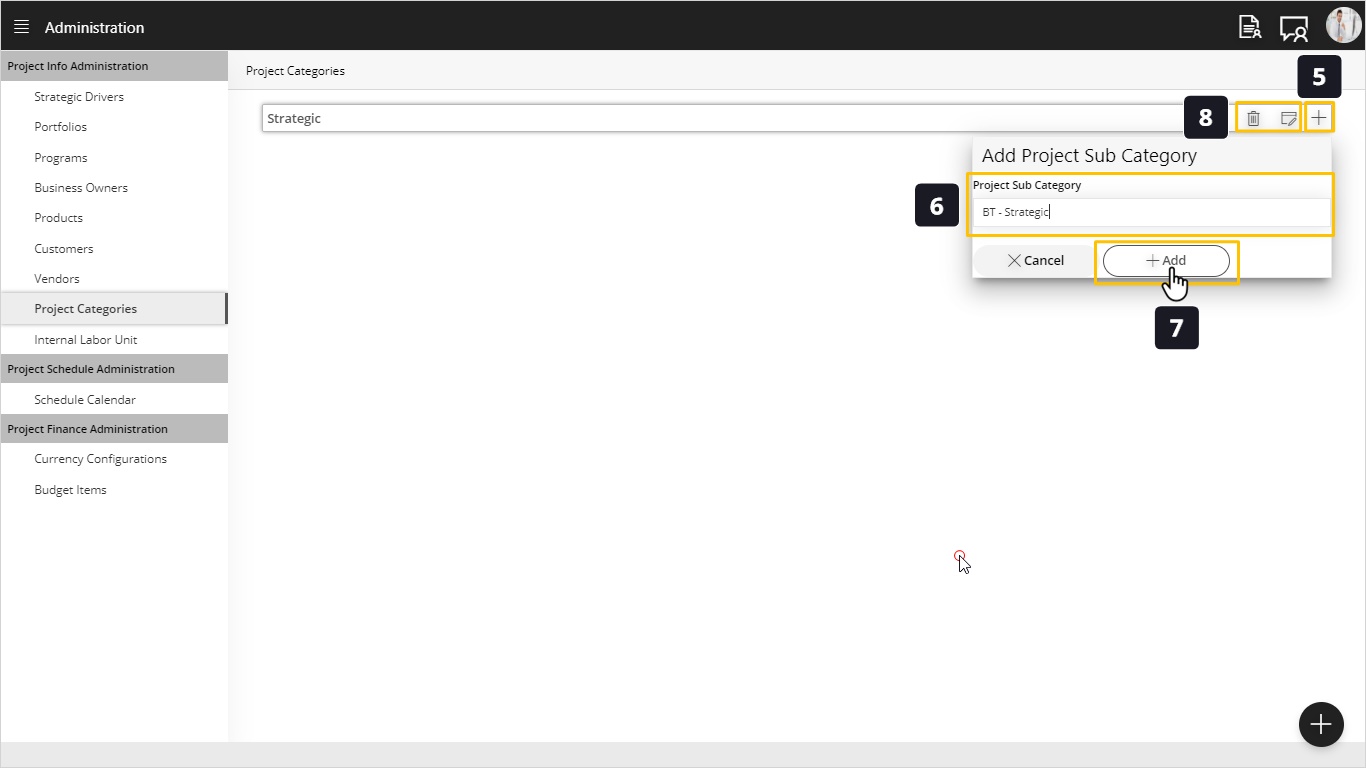Add Project Categories & Sub-Categories
Introduction
This function enables you define project categories to generate reports based on projects types and sub-types. You may define Marketing Projects, Development Projects and whatever you wish.
Add/Edit/Delete Categories – Optional
Steps:
- Click on Project Categories.
- Click on (+) Button.
- Type your Project Category name.
- Click add.
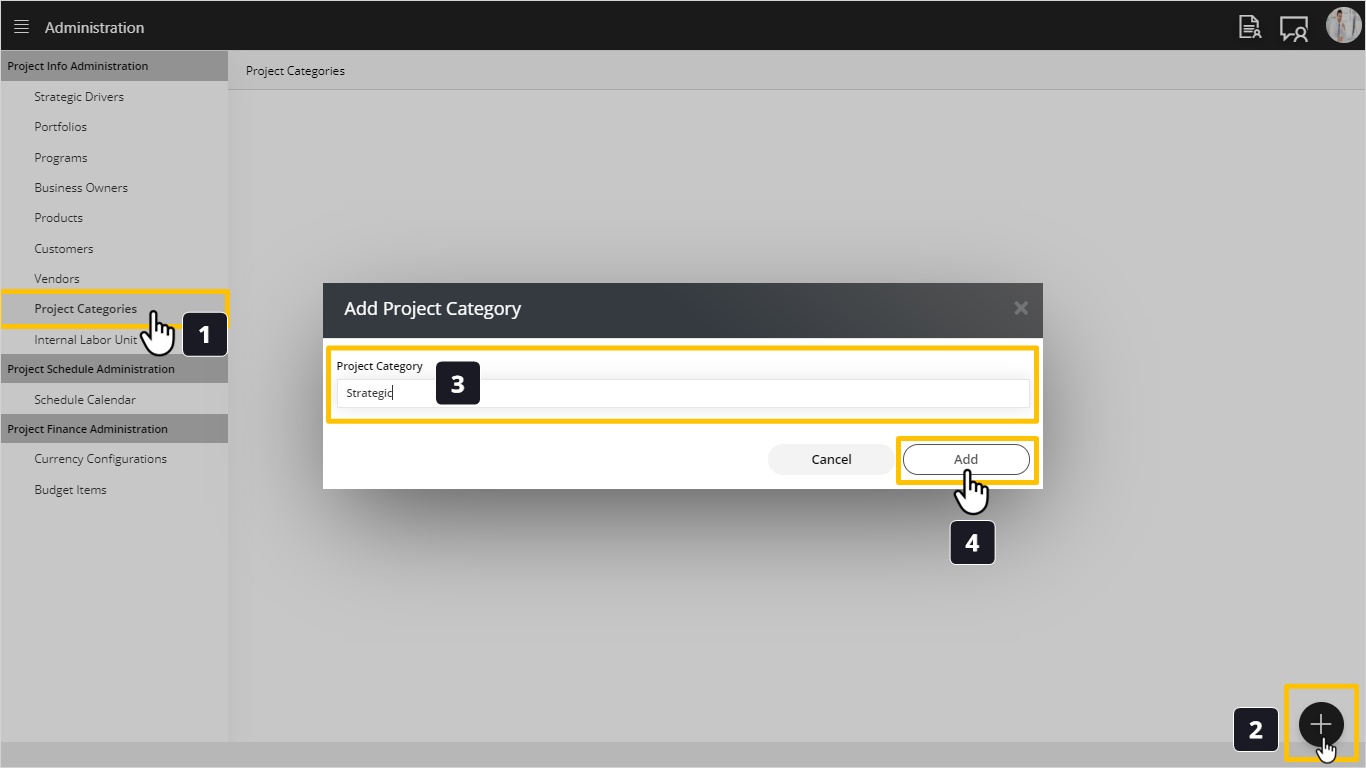
- Click on 5 to add sub category.
- Type your sub category name.
- Click add.
- If you want to Edit or Delete, click on marked icons. Tip: If the delete icon is disabled that means you have a project in your projects list linked to it.