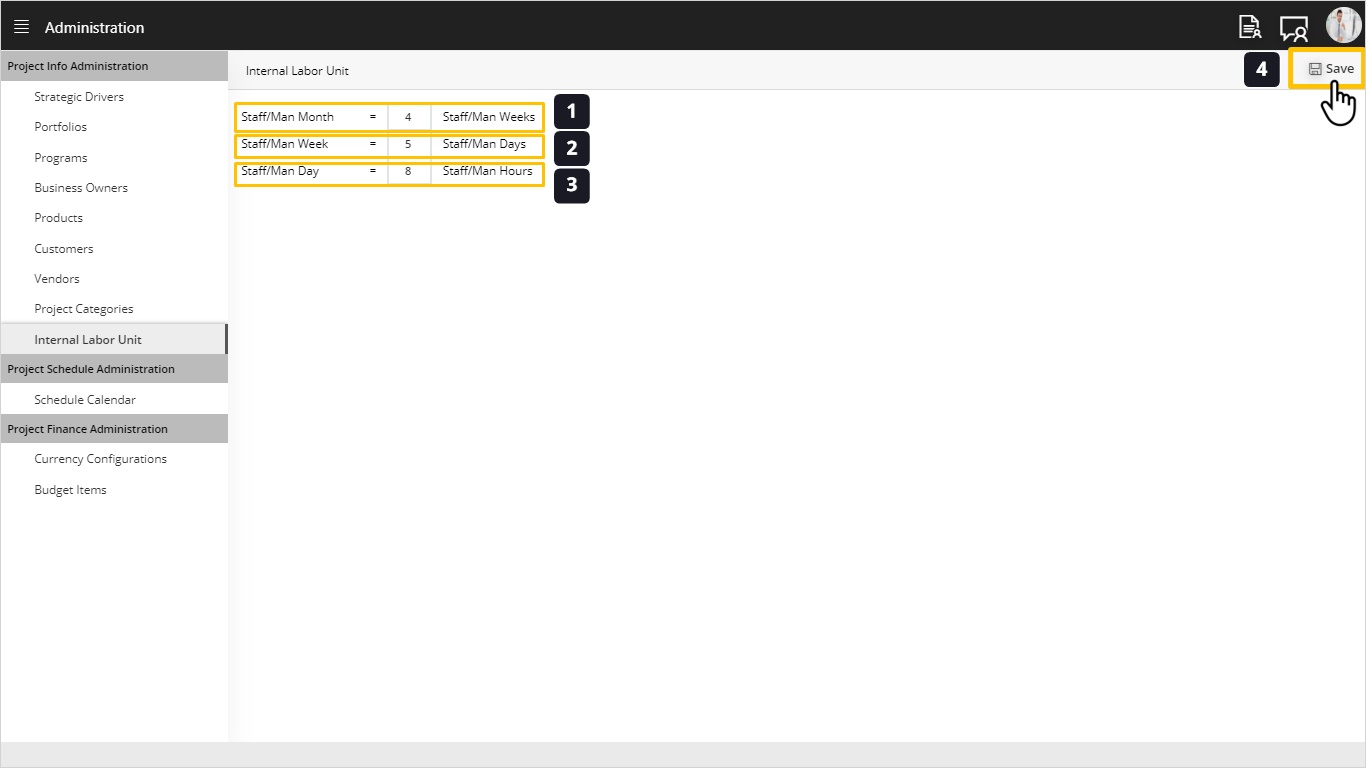Add Internal Labor Unit
Introduction
This screen is about defining the conversion rate for every internal labor unit for used for measuring internal labor within the organization.
This function is designed in a way that does not require you to unify the internal labor unit for all projects. You may want to manage some projects in staff hours, others in man days and may be some in man weeks. In this screen you will set the data that indicates the equivalent for each unit in the other units. Like how many weeks are in your labor month and so on.
After setting this screen data, you will be able to generate reports in all internal labor units. This is a very useful screen for vendors as they usually define the internal labor effort needed to accomplish a project. They may say Project A will demand 200-man days and Project B will require 2000-man hours for example. Big Companies especially in Construction tend to estimate the internal labor in months. You will hear them say; “This project demands 350 man months”.
Set Internal Labor Unit Conversion
- Set the value for your Staff/man months in weeks. This field answer the question: how many weeks do you have in your Staff/ Man month.
- Set the value for your Staff/man week in days. This field answer the question: how many days do you have in your Staff/ Man week.
- Set the value for your Staff/man days in hours. This field answer the question: how many hours do you have in your Staff/ Man day.
- Click Save to save your changes.