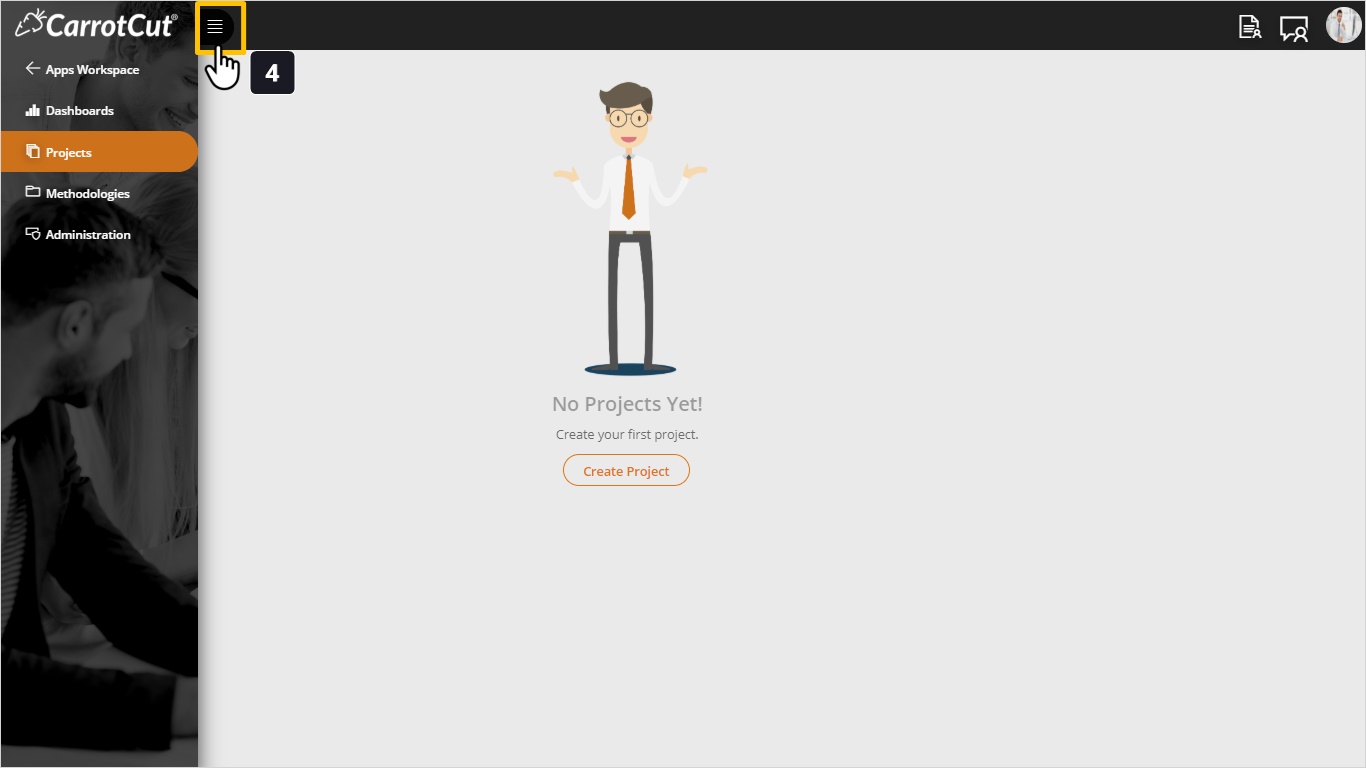Setting up Administration & Grouping Data
The first thing you should do as a PMO is setting up your Administration data.
You will see this process benefits in having a consistent data all over the system which will definitely serve your reporting when all Project Managers have one single name for every item such as Portfolios, Vendors, Customers... etc.
This step will also save users time while using the system. You will see the value on many areas and activities like defining a project, setting a budget and schedule, and many other occasions.
Steps:
- Click on the Project Management Module Icon.

- Click on the left side menu also called Hamburger Button.
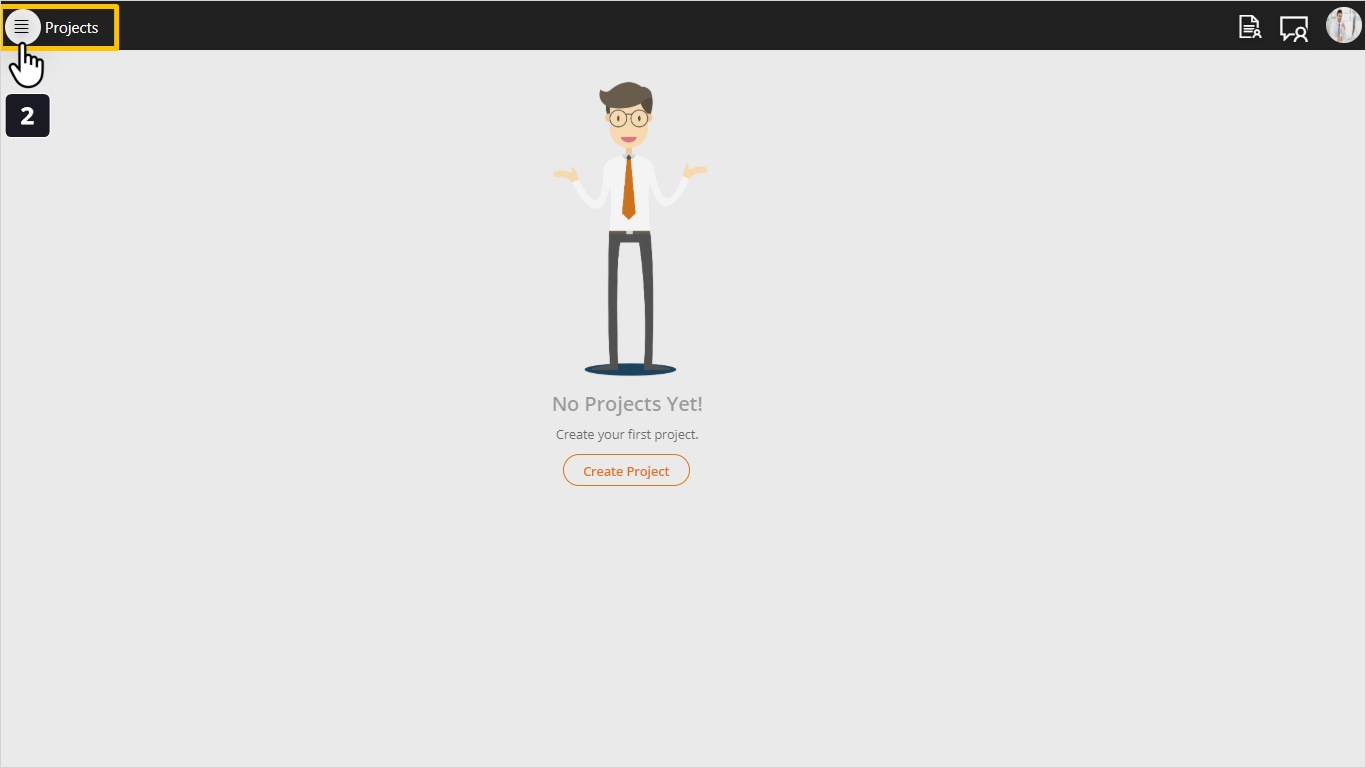
- Click on Administration tab to access the Administration Screen.
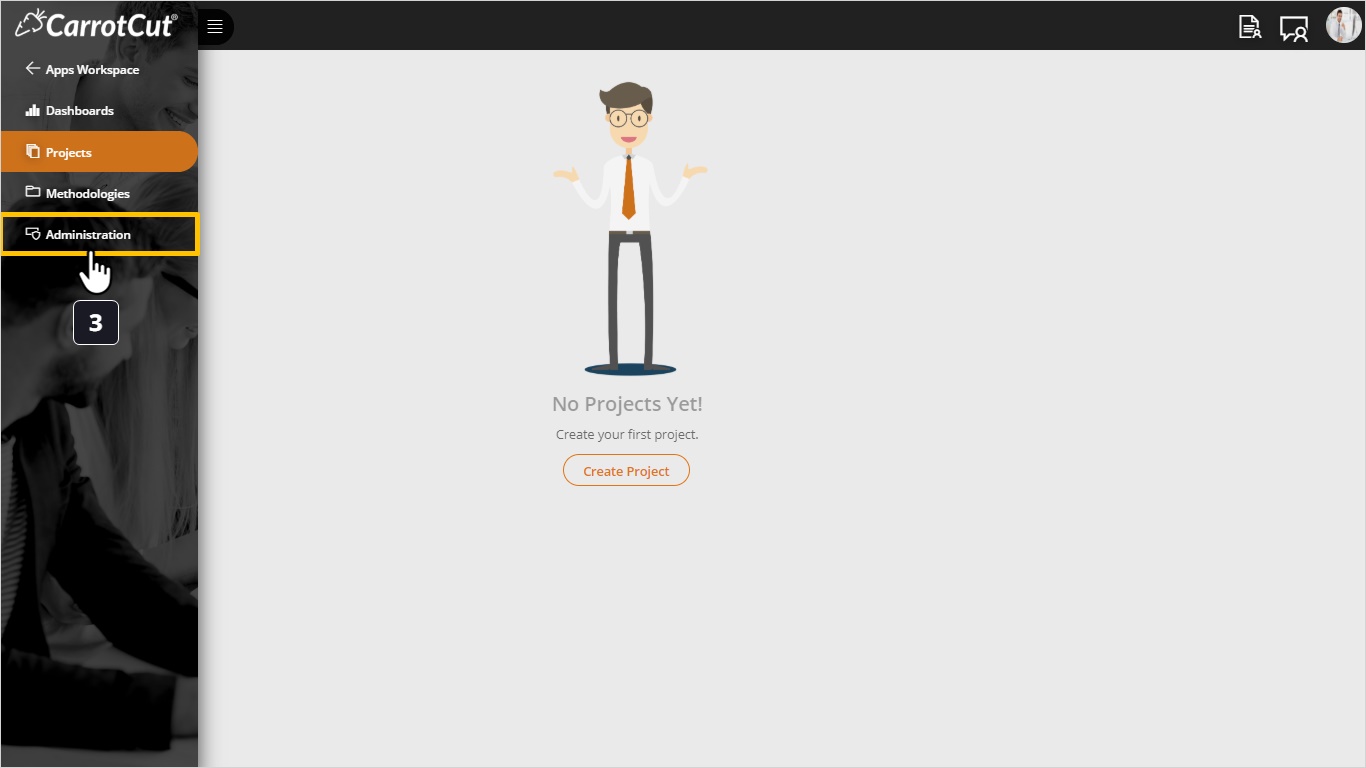
There are three main sections in the side menu to include:
- Project Info Administration
- Project Schedule Administration
- Project Finance Administration
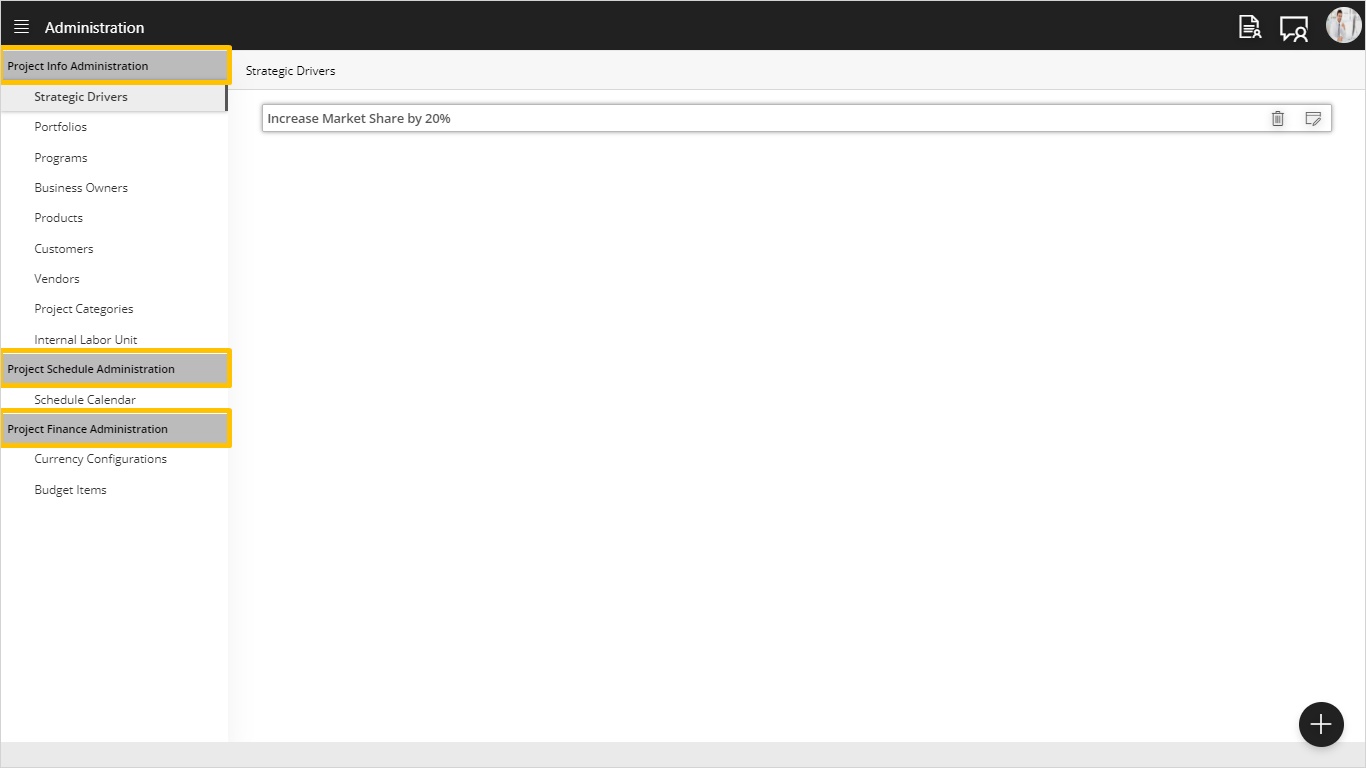
- You can hide the side menu when needed.