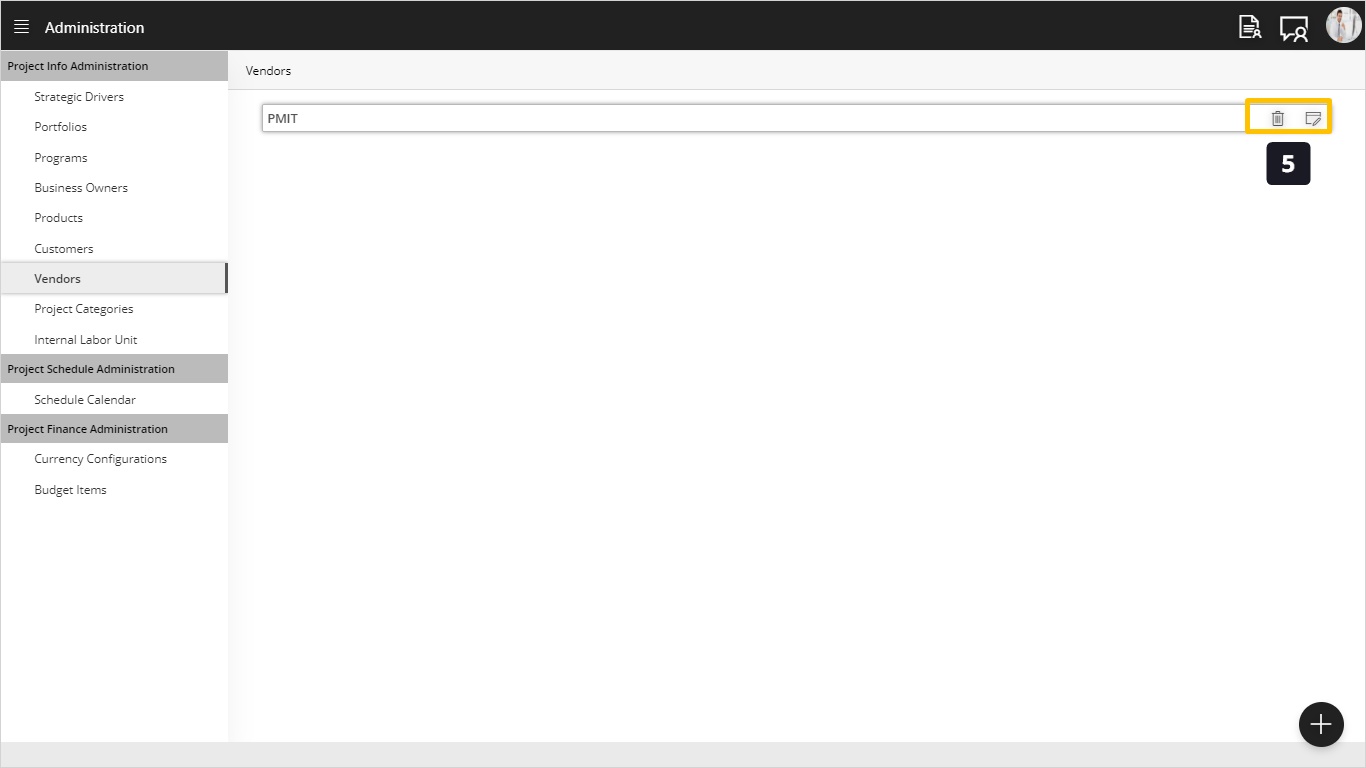Add Vendors
Introduction
This screen is very valuable when you are in a customer side company such as a bank. It enables you to generate reports based on vendors you deal with. A project per vendor report to include the values you are interested in revealing.
Some vendors may benefit from this function too. Especially if they deal with sub-contractors.
Add/Edit/Delete Vendors - Optional
Steps:
- Click on Vendors
- Click on (+) Button.
- Type your Vendor name
- Click add.
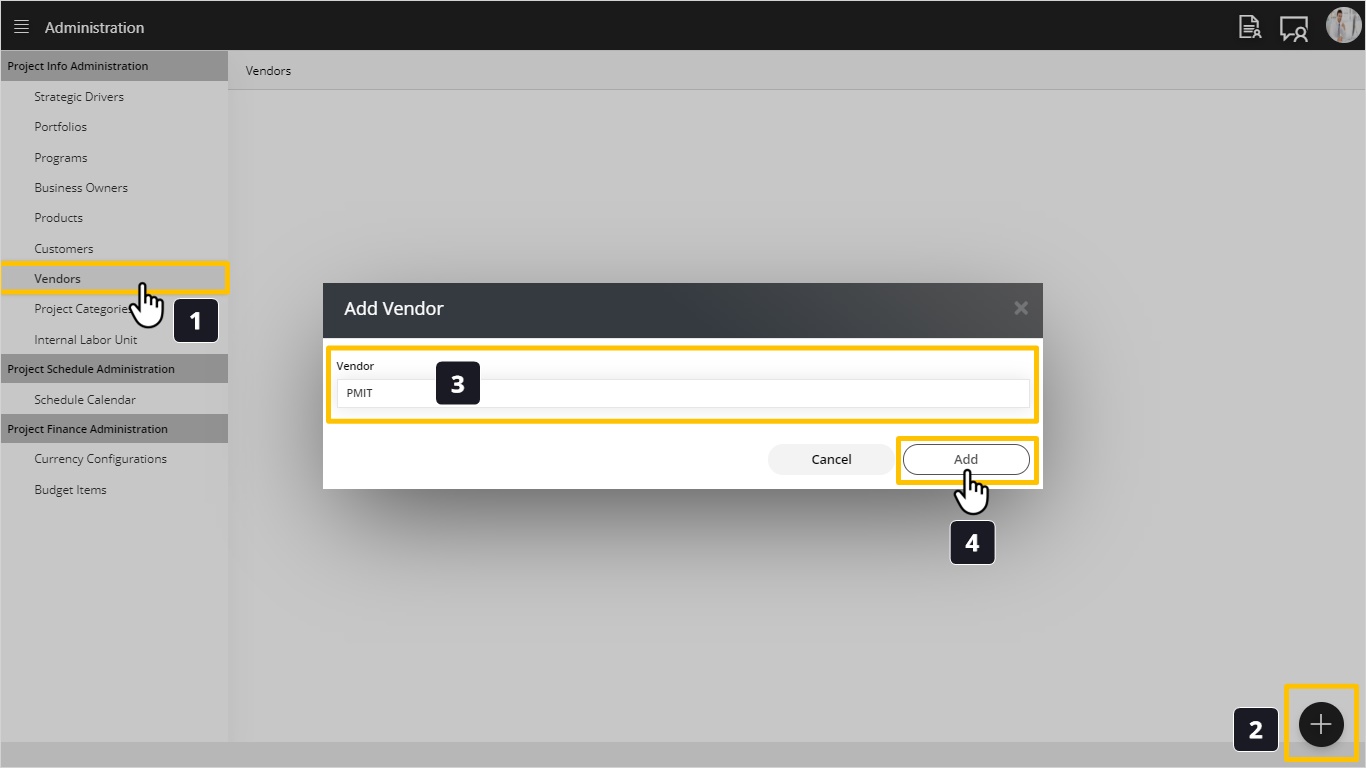
- If you want to Edit or Delete, click on marked icons. Tip: If the delete icon is disabled that means you have a project in your projects list linked to it.