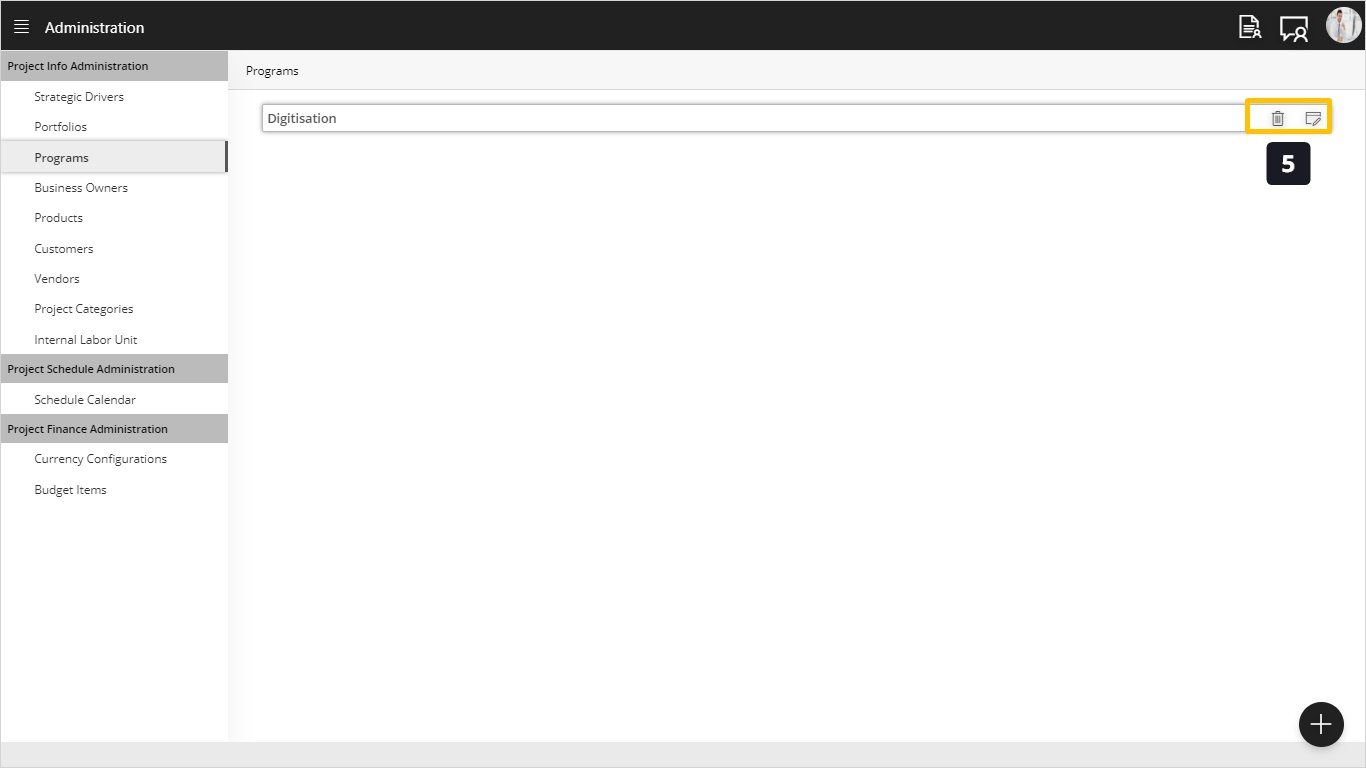Add Programs
Introduction
The program is a group of related projects that you will gain more benefits and control by managing them together. It is optional to group projects into programs.
Add/Edit/Delete Programs - Optional
Steps:
- Click on Programs.
- Click on the (+) button.
- Type your program name.
- Click add.
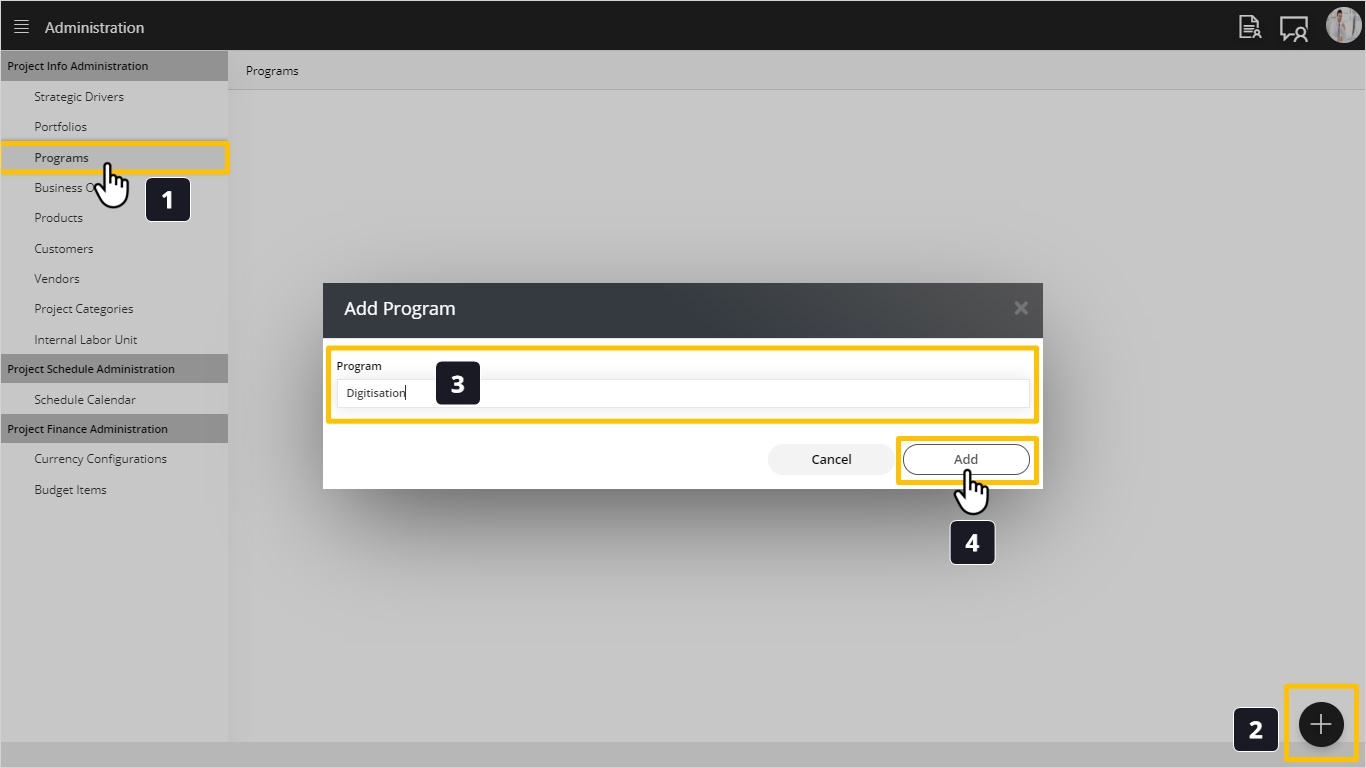
- If you want to Edit or Delete, click the marked icons. Tip: If the delete icon is disabled that means you have a project in your projects list linked to it.