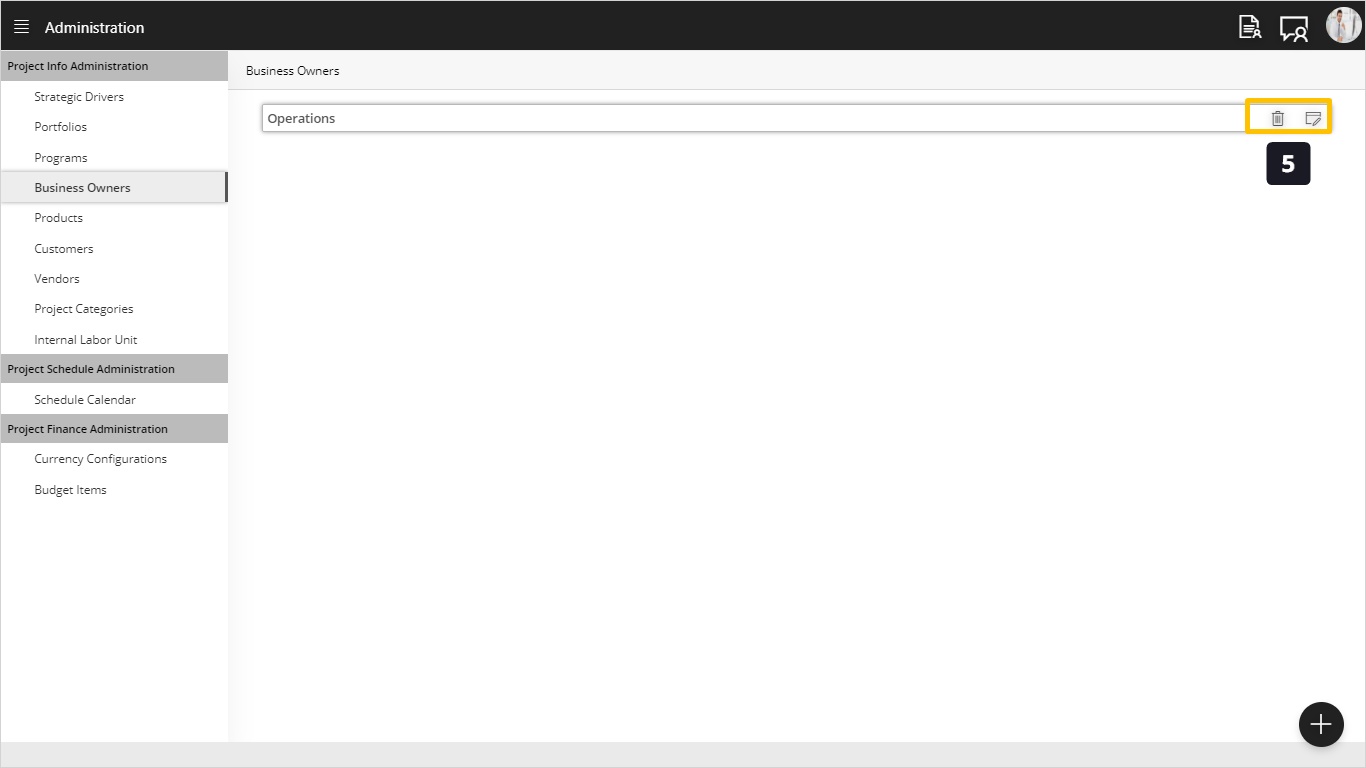Add Business Owners
Introduction
Every project must have a business owner especially companies from the client side. Usually we define the Departments Heads as Business Owners. The best practice is to define them by roles not by names. We can add Roles like; Transformation Manager, IT Manager, General Manager, E-Channels Manager… etc.
Add/Edit/Delete Business Owner – Optional
Steps:
- Click on Business Owners.
- Click on (+) button.
- Type your Business Owner name.
- Click Add.
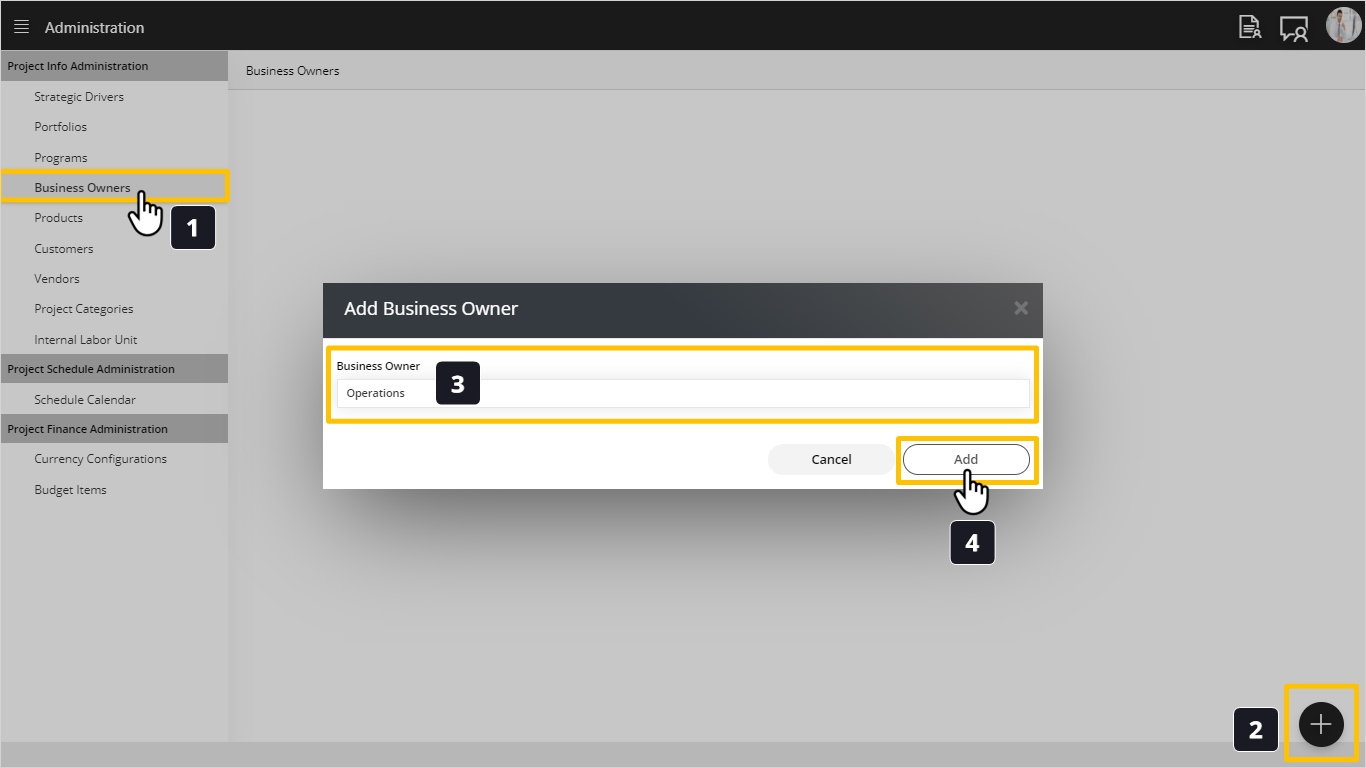
- If you want to Edit or Delete, click on marked icons. Tip: If the delete icon is disabled that means you have a project in your projects list linked to it.