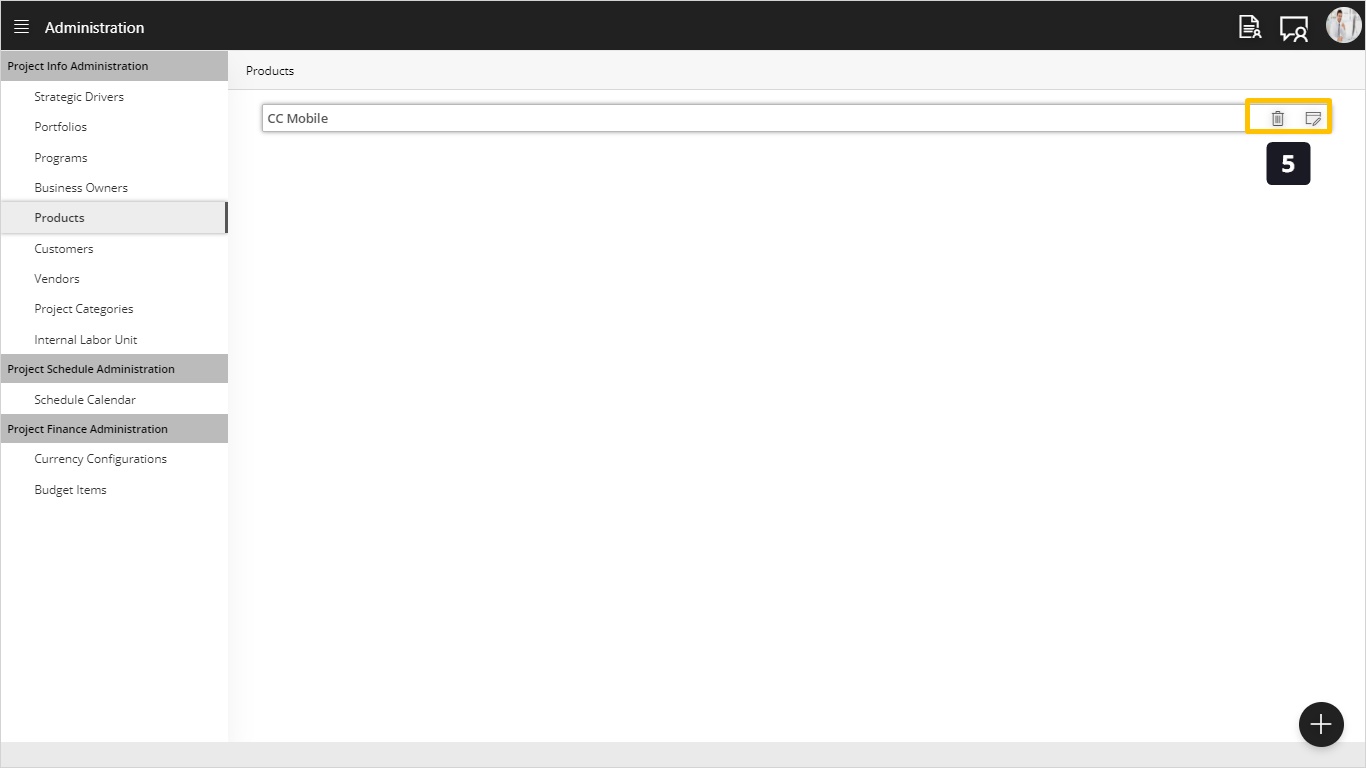Add Products
Introduction
This screen is very valuable for vendors, because they do have products and they will be interested in generating reports by product. As an example, it is very valuable to know how many projects we are delivering related to which products. This insight can tell us which products are gaining more customer attention or generating more revenues.
Add/Edit/Delete Product – Optional
Steps:
- Click on Products.
- Click on (+) button.
- Type your Product name.
- Click add.
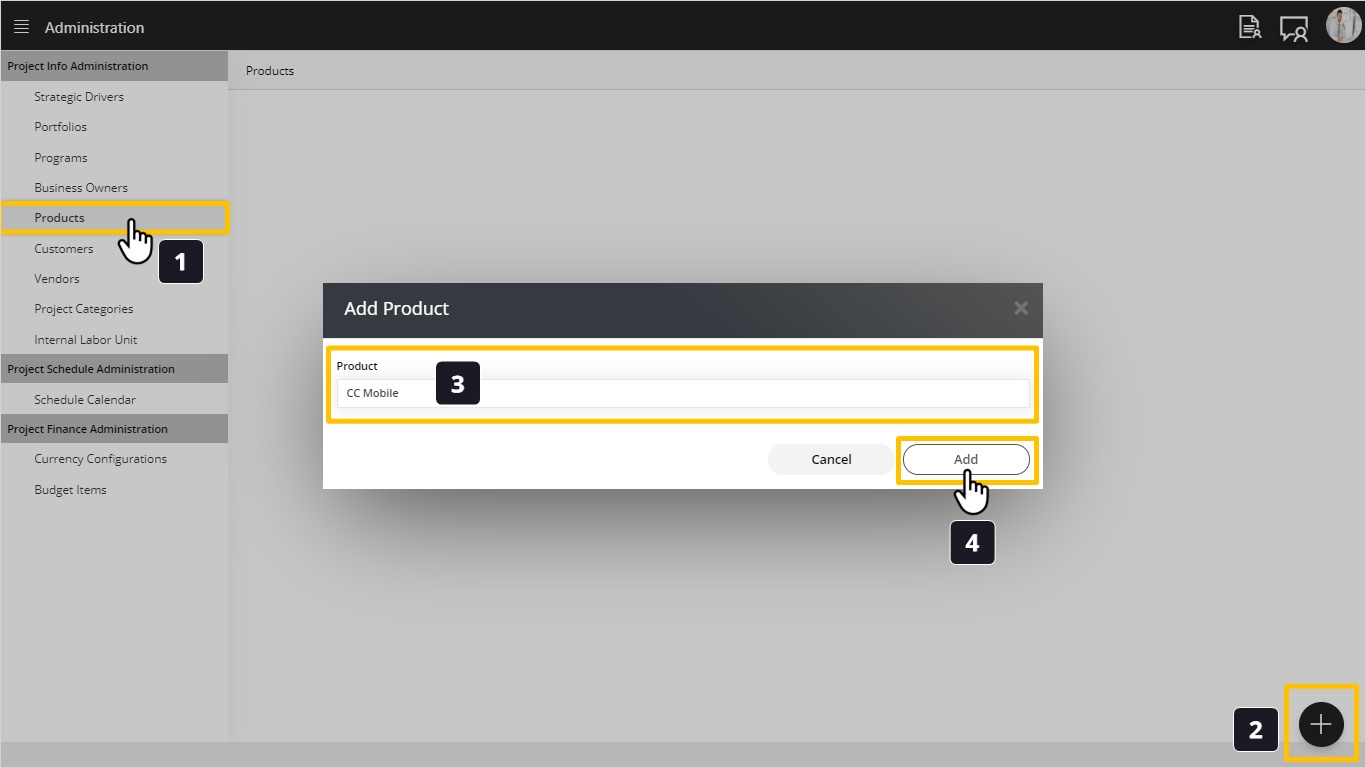
- If you want to Edit or Delete, click on marked icons. Tip: If the delete icon is disabled that means you have a project in your projects list linked to it.