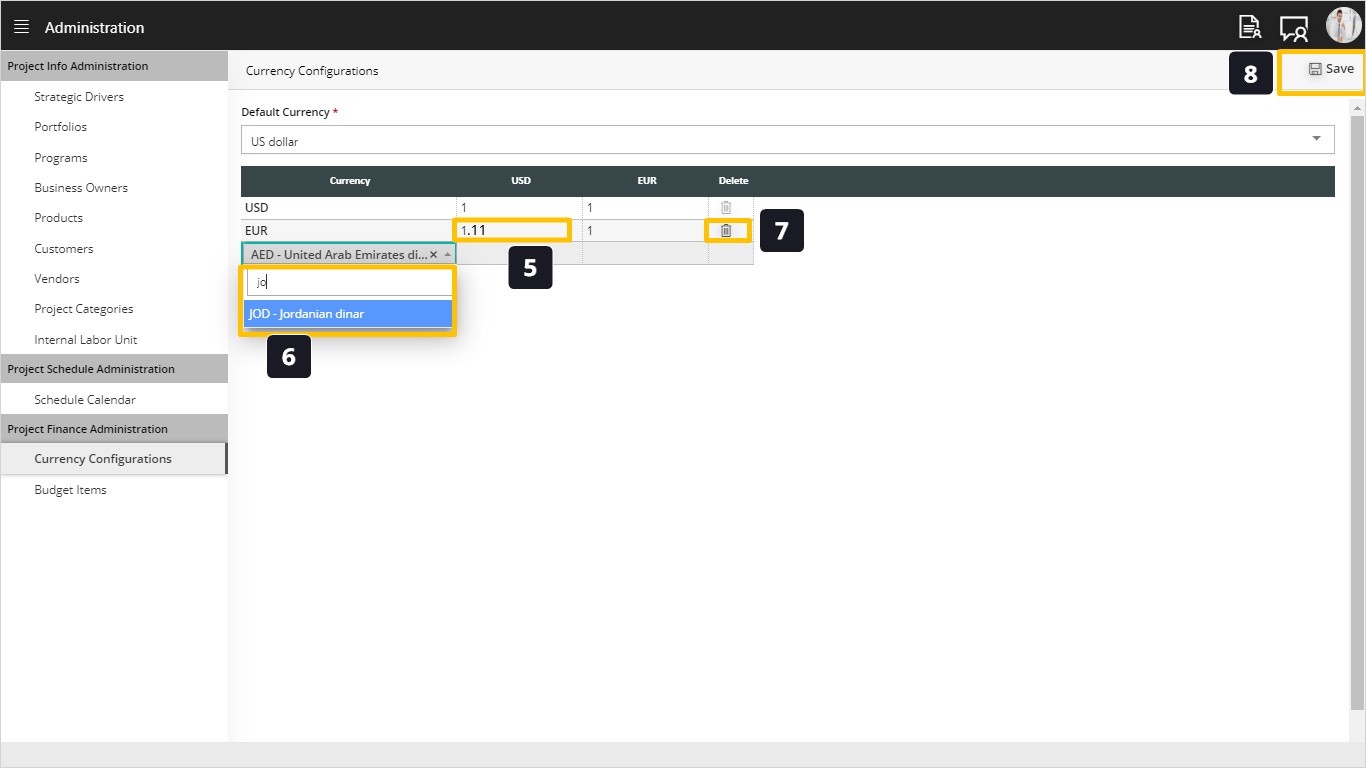Add Currency Configurations
Introduction
A smart Currency Conversion Matrix is provided for flexible finance management. You are not forced to use one currency all over the system. For example, you may choose US Dollars to be your default currency, and at the same time receive your vendor invoices in JOD and your sub-contractors billing in Euro. CarrotCut supports dealing with multiple currencies.
Add/Edit/Delete Currencies Calendar
Steps:
- Click on Currency Configuration.
- Set system default currency from the drop-down list.
- Add other currency.
- Click Save.
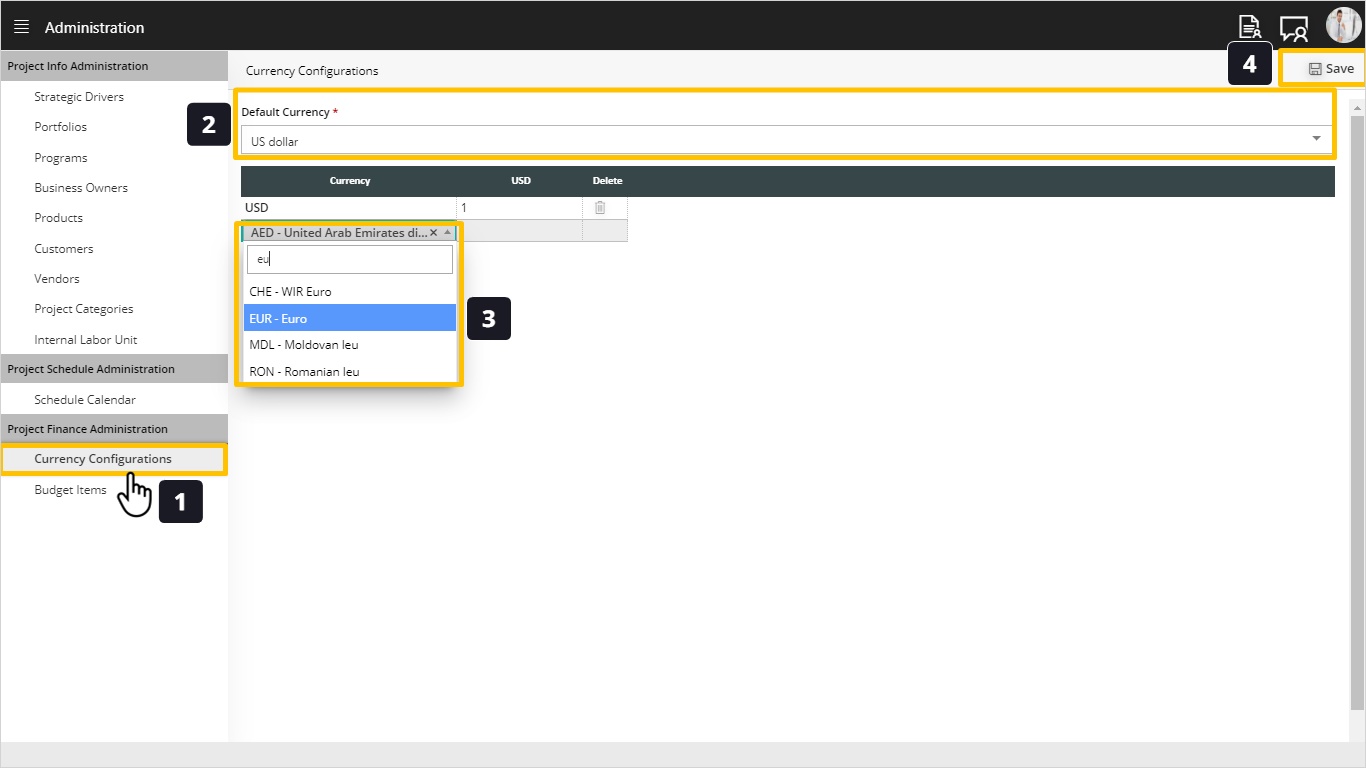
- Add conversion rates. This is a currency matrix and all values will be 1 as a default data. Search for a currency converter in google and fill the values correctly for all currencies vs. each other.
- Add as much currencies as you want in the table.
- If you want to delete any currency, click on Delete.
- Click Save.