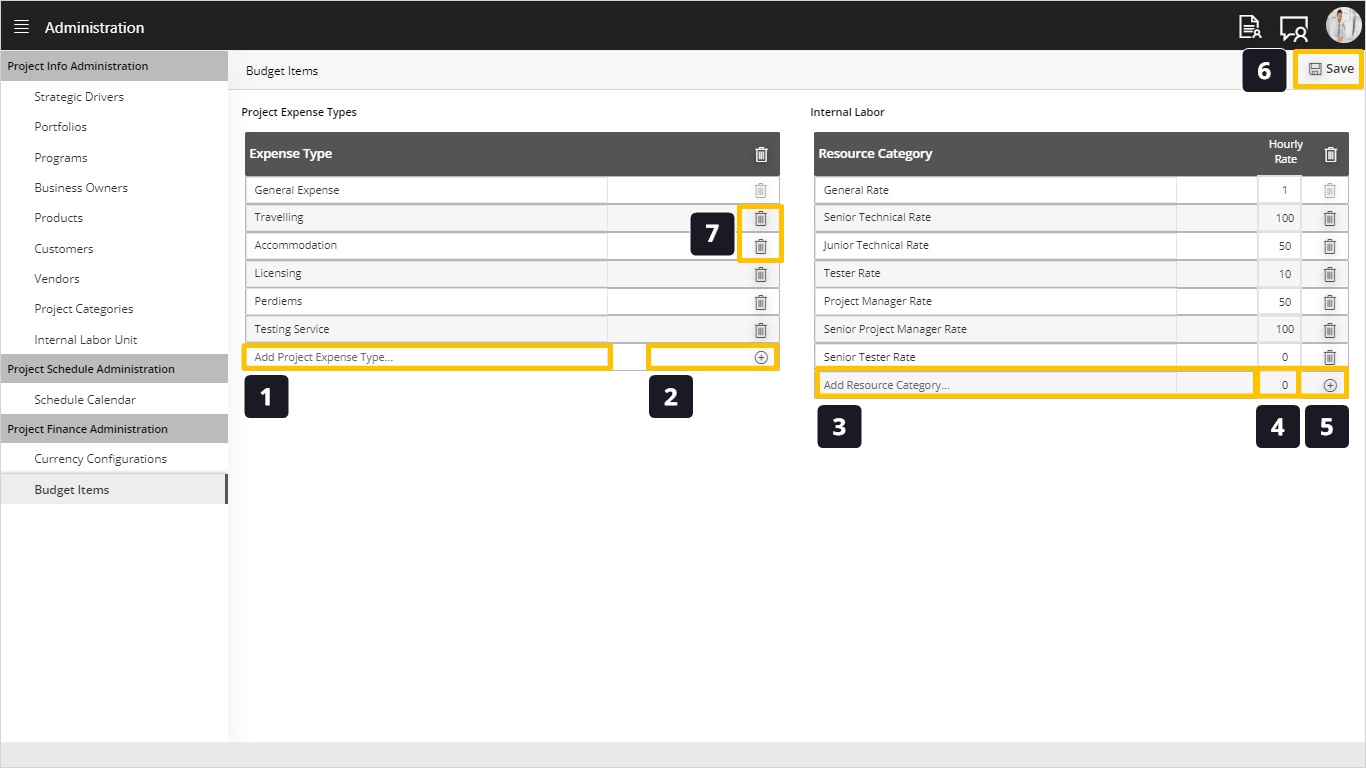Add Budget Items
Introduction
The project budget is divided into two parts; project expenses (cash out) and internal labor working on the projects.
The value behind defining Expense Types reveals in data consistency. All project managers will link the expense items they define with the expense types defined by PMO. This will be reflected in accurate reporting and accurate budgeting.
This principle has been taken from finance discipline where we define a Chart of Accounts before making financial transactions. As an example, A project manager may name the flights expenses “travel expenses” while another Project manager may call it “Ticketing”. Defining unified expense types will solve this.
To define your expense types it may be useful to get help from your finance department to come up with a list for your usual expenses and create the expense types list accordingly.
Regarding the internal labor section; it is about resources categories based on roles and defining an hourly rate for them. Using this function is optional as some organizations believe that the Project Manager does not have to know the actual resources rates. If you are not willing to use this function, you can keep the hourly rate values 0 or 1.
Other organizations on the other hand prefer to know the internal labor rates to calculate it with project expenses.
Add Budget Items - Project Expense Types and Internal Labor
Once you open the screen you will see the default data.
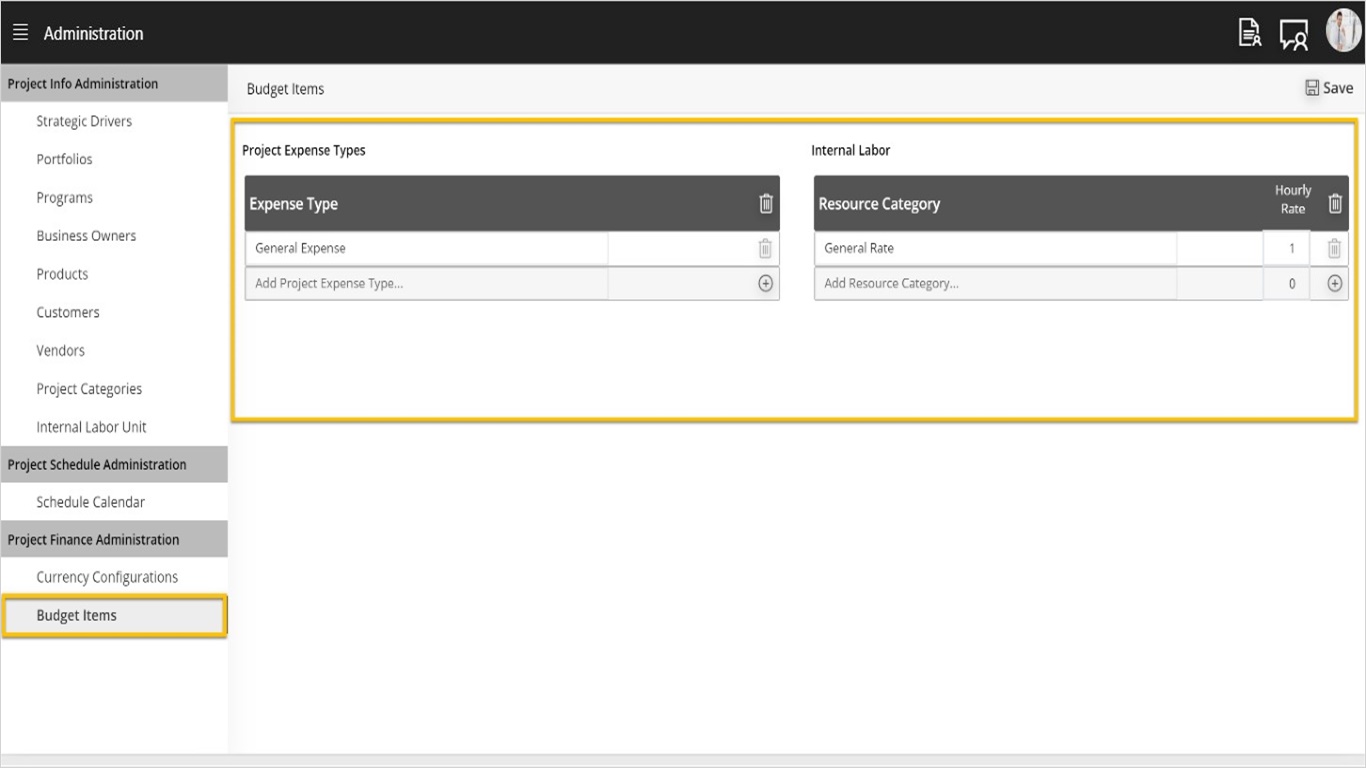
Steps:
- Type the project expense in the last row in the project expenses table.
- Click the add button next to it.
- Type the resource category in the last row in the internal labor table. Add it as a role not as resource name (for example, Senior Engineer instead of John Smith).
- Type the hourly rate.
- Click the Add button beside it.
- Click on Save when you finish.
- If you want to delete any item, click on delete.