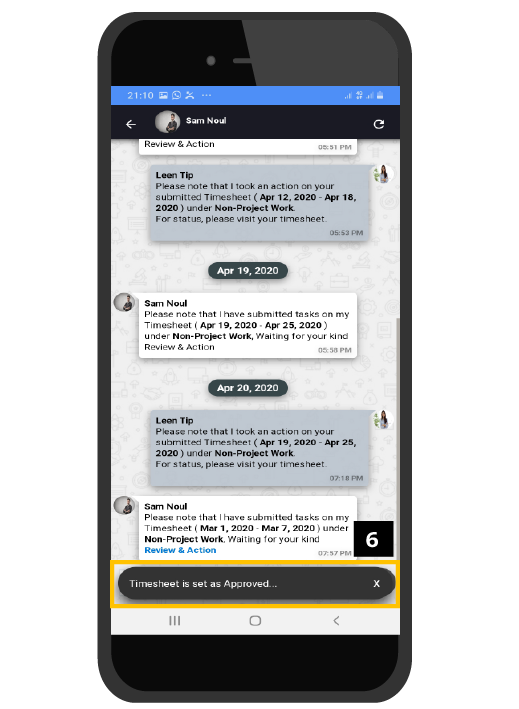WeConnect - Timesheet Action from Mobile
Introduction:
Action Messages requires action (approval or rejection) from your side. CarrotCut Mobile app handles three types of actions:
- Timesheet Action – Approve or Reject (Resources do not perform a Schedule Baseline Action)
- Cost Baseline Action – Approve or Reject (Resources do not perform a Cost Baseline Action)
- Schedule Baseline Action – Approve or Reject
Perform Timesheet Action:
- Click on WeConnect to perform the action.
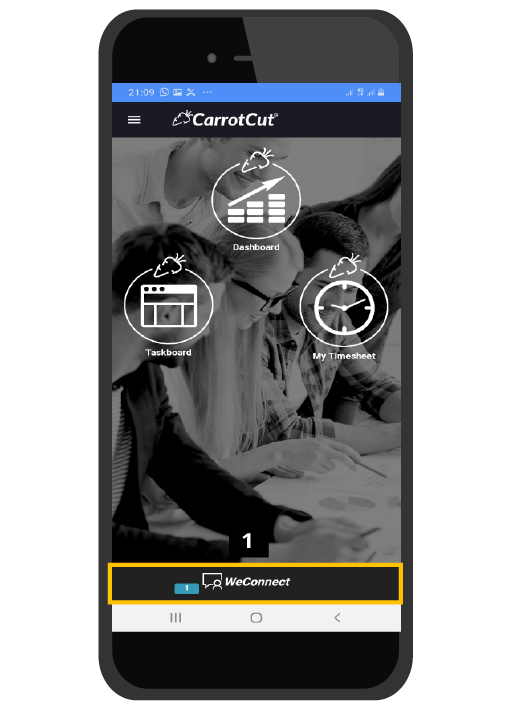
- Click on the conversation.
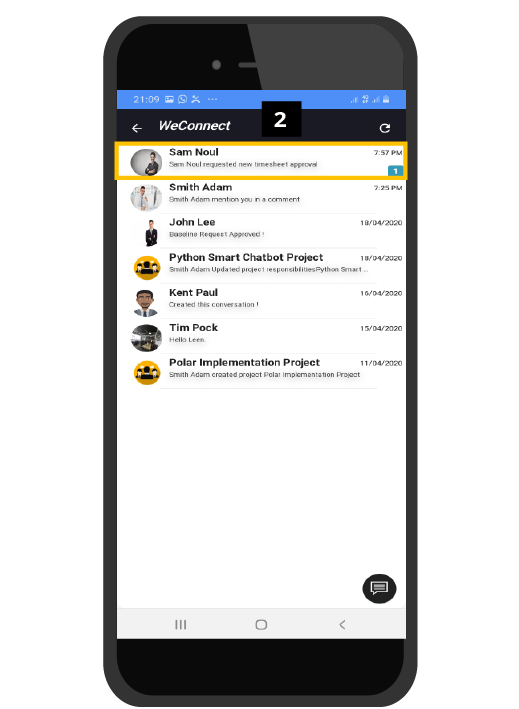
- Click on (Click & Review).
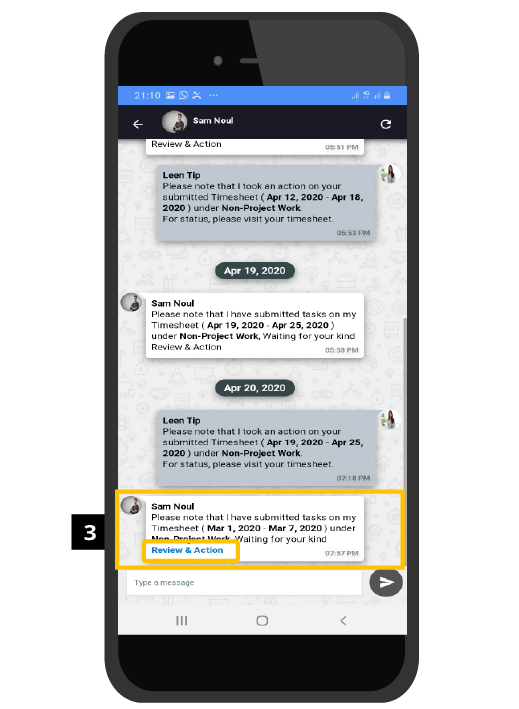
- Check the sheet knowing that here requestor reported only one task of 6 hours. Click Approve or Reject.
- Click the arrow button to submit.
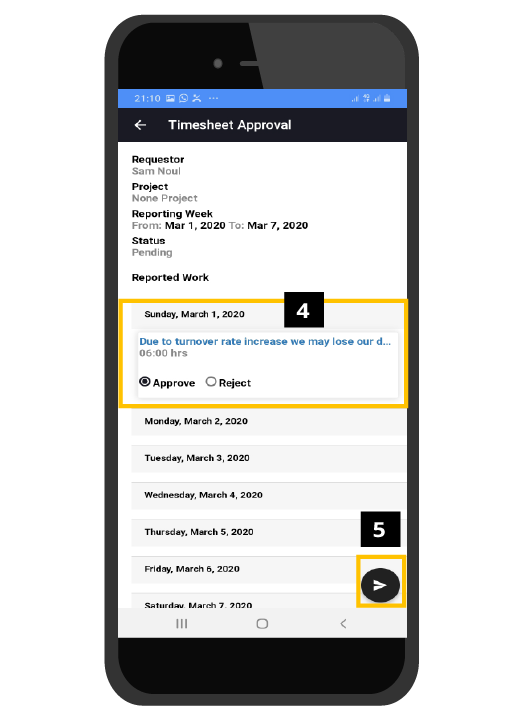
- Approval confirmation message.