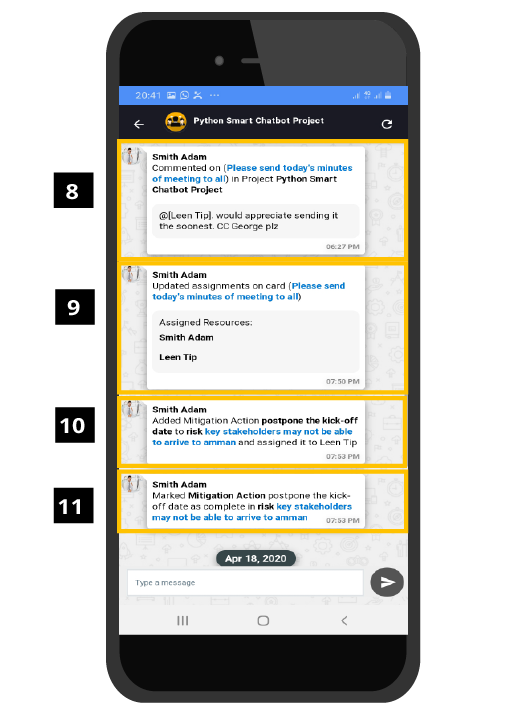WeConnect - Manage Notifications from Mobile
Introduction:
Notification Messages will be received in two methods:
- Personal Conversation; privately in one-to-one conversation.
- Projects Groups created automatically when a project is created. Project members are (Project Creator, Project Manager, Sponsor, Schedule Assignees, Card Assignees and Checklist Delegates).
Personal Conversation Notification Messages:
Steps:
- WeConnect button to include one notification message in orange and one action message in blue.
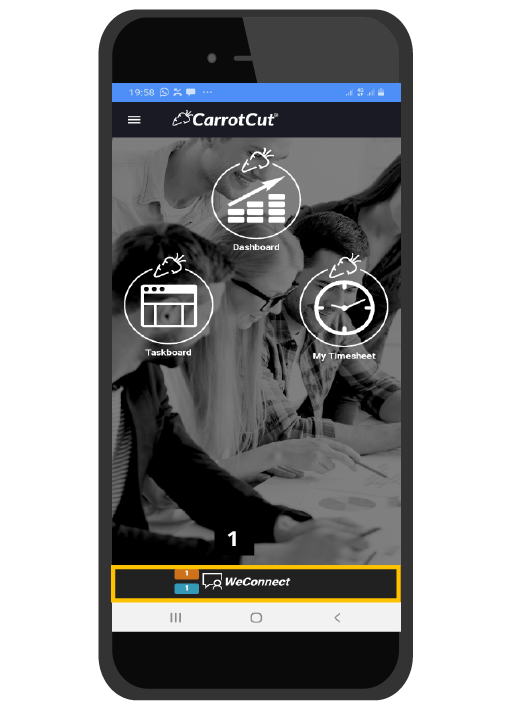
- This is a personal conversation messages example.
- A project group notification message example. This yellow icon will always be used for projects groups.
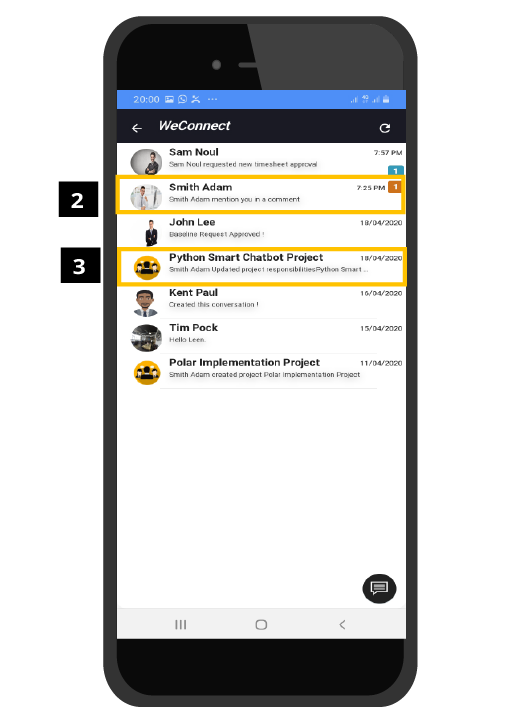
- Now, we will go through some personal conversation notifications types. This one appears when someone (Smith Adam)create a new conversation with you.
- This one is received when someone create a non-project card (Risk, Issue, Action, Task). Receivers are the card author, card assignees, delegates, and their direct manager.
- A non-project card movement in the taskboard from backlog to doing in our example. Receivers are the card author, card assignees, delegates, and their direct manager. Same message to be received for all non-project card types (Risk, Issue, Action, Task) movements.
- When you are mentioned in a non-project card (Risk, Issue, Action, Task), you will receive such a notification.
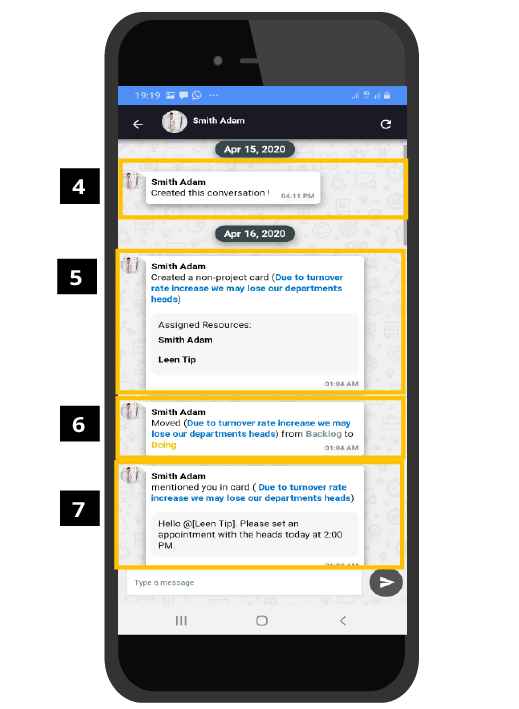
- When someone add or remove a mitigation action in a non-project card (Risk Type). Receivers are the card author, card assignees, delegates, and their direct manager.
- When someone mark a mitigation action in a non-project card (Risk Type) as done/not done . Receivers are the card author, card assignees, delegates, and their direct manager.
- When someone add or remove non-project card assignees. Applied on all non-projects cards (Risk, Issue, Action, Task). Receivers are the card author, card assignees, delegates, and their direct manager.
- When someone comment on a non-project card (Risk, Issue, Action, Task). Receivers are the card author, card assignees, delegates, and their direct manager.
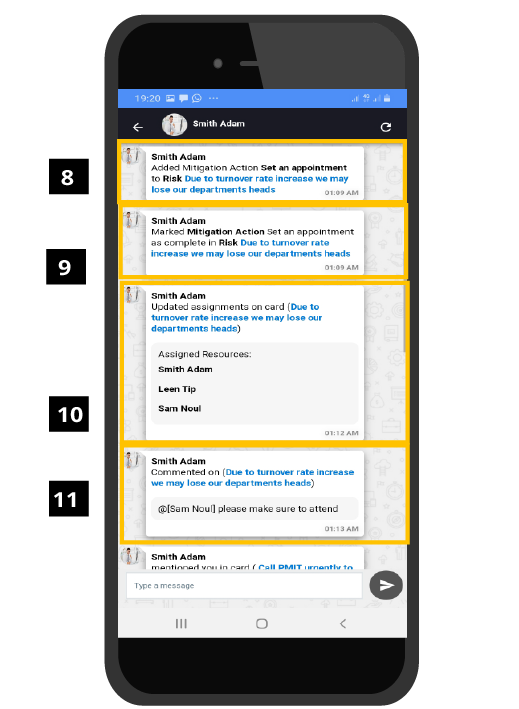
- When you are mentioned in a project card (Risk, Issue, Action), you will receive such a notification.
- Schedule Baseline Request Notification. Will discuss the approval in next section.
- Cost Baseline Request Notification. Will discuss the approval in next section.
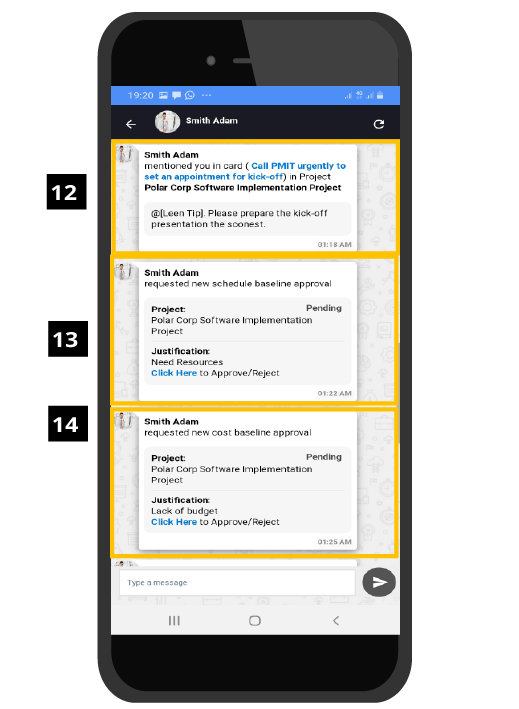
Tip: The above was an examples and there are other notifications to be received in a Personal Conversation to include:
- When someone mark a to-do list item in a non-project card (Action Type) as done/not done . Receivers are the card author, card assignees, delegates, and their direct manager.
- When someone add or remove Resolution Actions to a non-project card (Issue Type). Receivers are the card author, card assignees, delegates, and their direct manager.
- When someone mark a Resolution Action in a non-project card (Issue Type) as done/not done . Receivers are the card author, card assignees, delegates, and their direct manager.
- When someone add or remove Sub-tasks to a non-project card (Task Type). Receivers are the card author, card assignees, delegates, and their direct manager.
- When someone mark a Sub-task in a non-project card (Task Type) as done/not done . Receivers are the card author, card assignees, delegates, and their direct manager.
- When someone add or remove to-do list items to a non-project card (Action Type). Receivers are the card author, card assignees, delegates, and their direct manager.
Project Group Notification Messages:
- This is a project creation notification.
- This is a Project Card Movement Notification from Project Taskboard.
- This is a comment on project card notification.
- Project Group will receive notifications of adding and removing To-Do List items for Project Action Cards. Different Notification for different assignees.
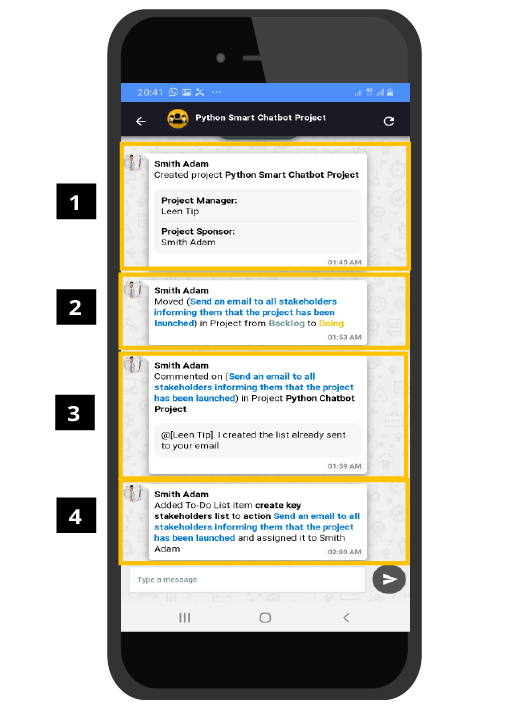
- The Group will receive a notification for to-do- list item marking as Done/ Not done for project card from action type.
- A notification of Project rename.
- Project Group will receive notification of updating project responsibilities (Project Manager & Sponsor Changes).
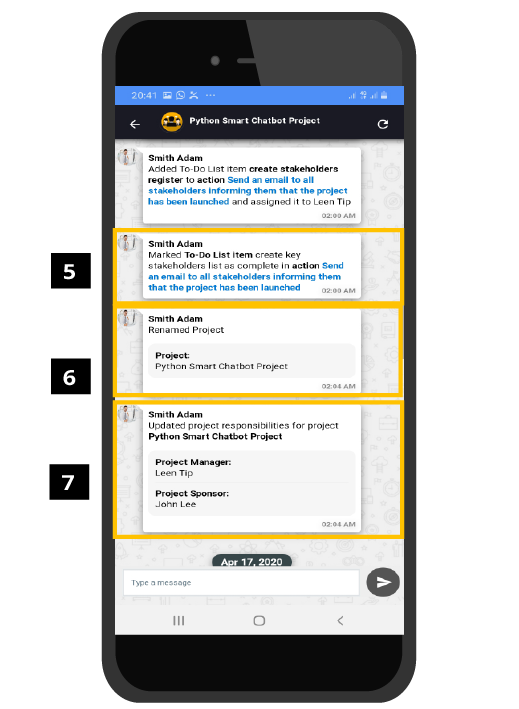
- A comment on project card notification.
- Project Assignments updates on Project Cards (Action, Risk, Issue).
- Project Group will receive notifications of adding and removing Mitigation Actions for Project Cards from Risk Type.
- A notification of marking a Mitigation Action as done/not done for Project Cards from Risk Type.
Tip: Also, Project Group will receive notifications of adding and removing Resolution Actions for Project Cards from Issue Type. And notification of marking a Resolution Action as done/not done for Project Cards from Issue Type.