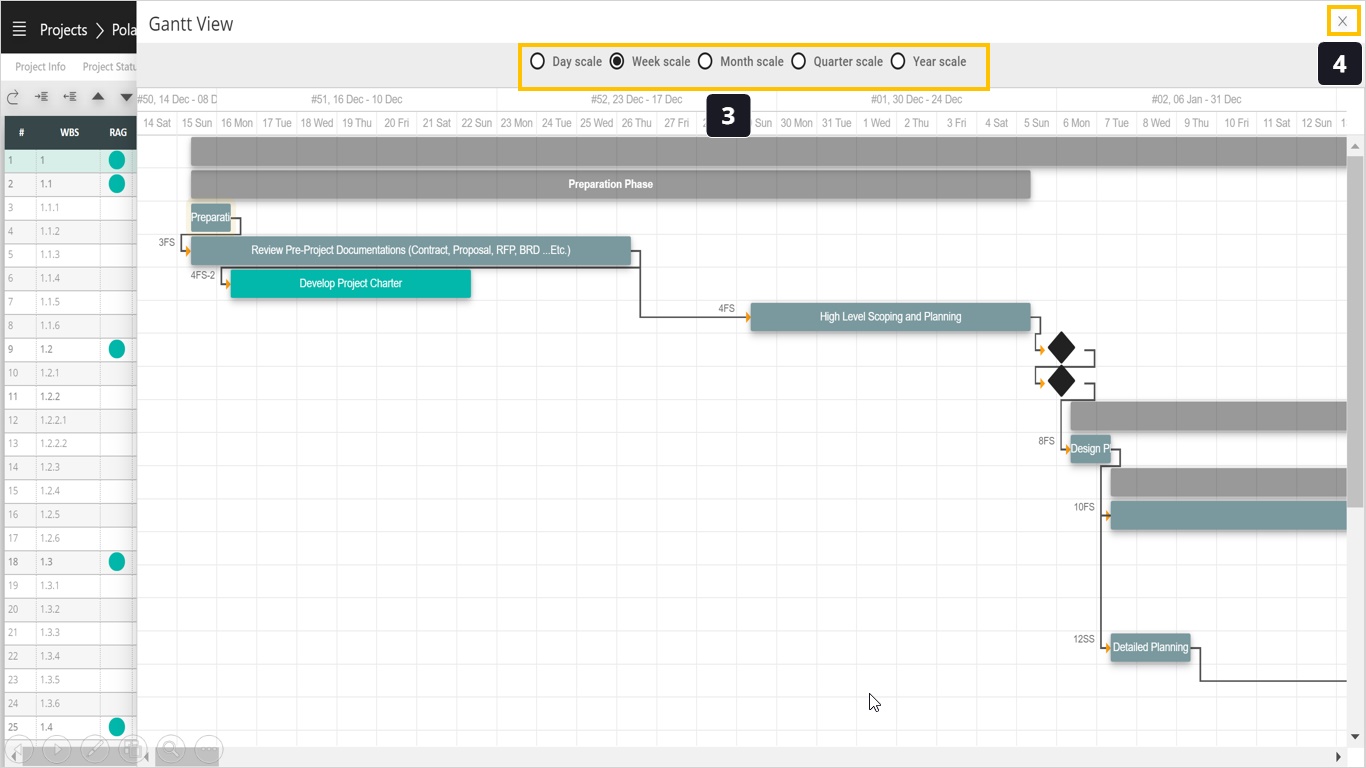Project Schedule - Gantt View
Introduction
A Gantt view shows the schedule in a way to spot sequence and concurrency of tasks. This is very useful to spot areas where parallel tasks will be executed. The tasks will be represented as a timeline and you can see how the project spans that time duration.
Steps:
- To open the Gantt view open the FAB menu.
- Select the Gantt View.
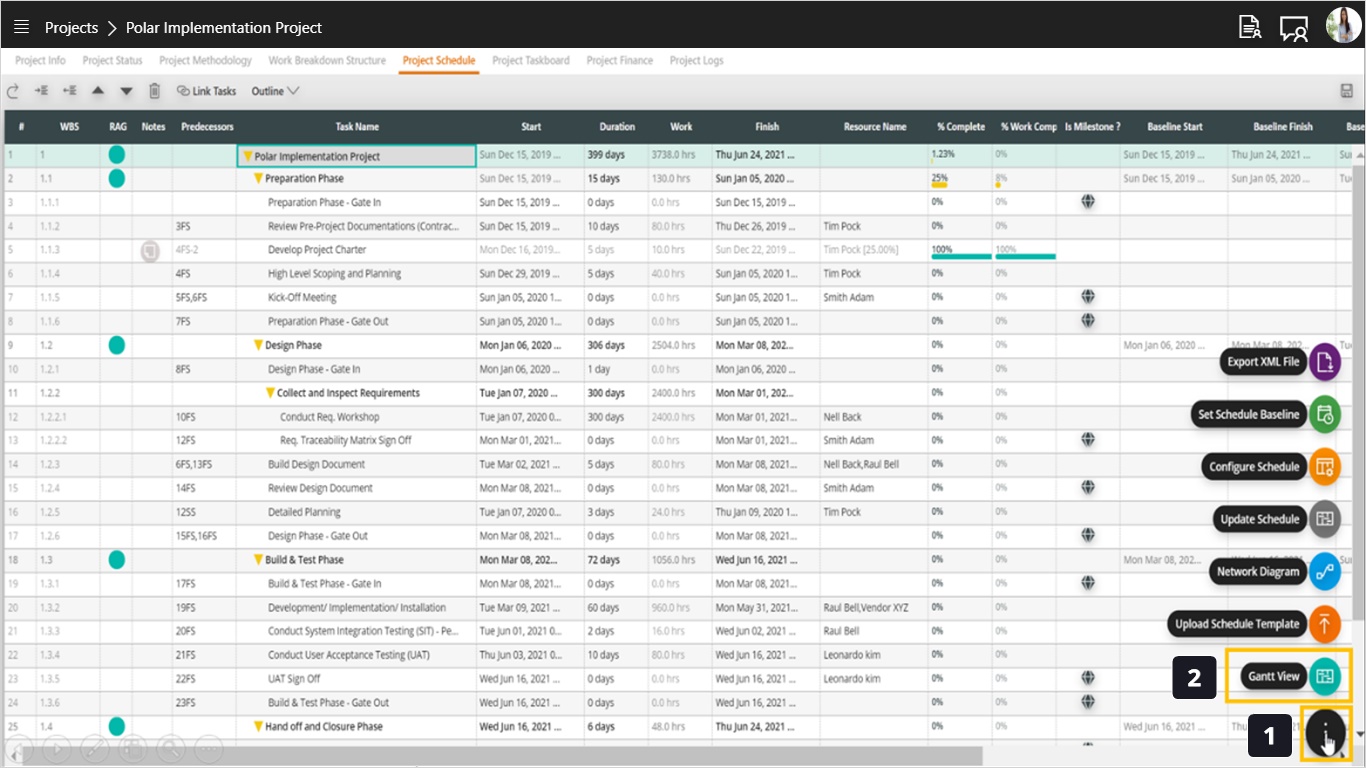
- You can select several scale options for how to present the timeline, either day, week, month, quarter, and year scale.
- Close the window when you are done.