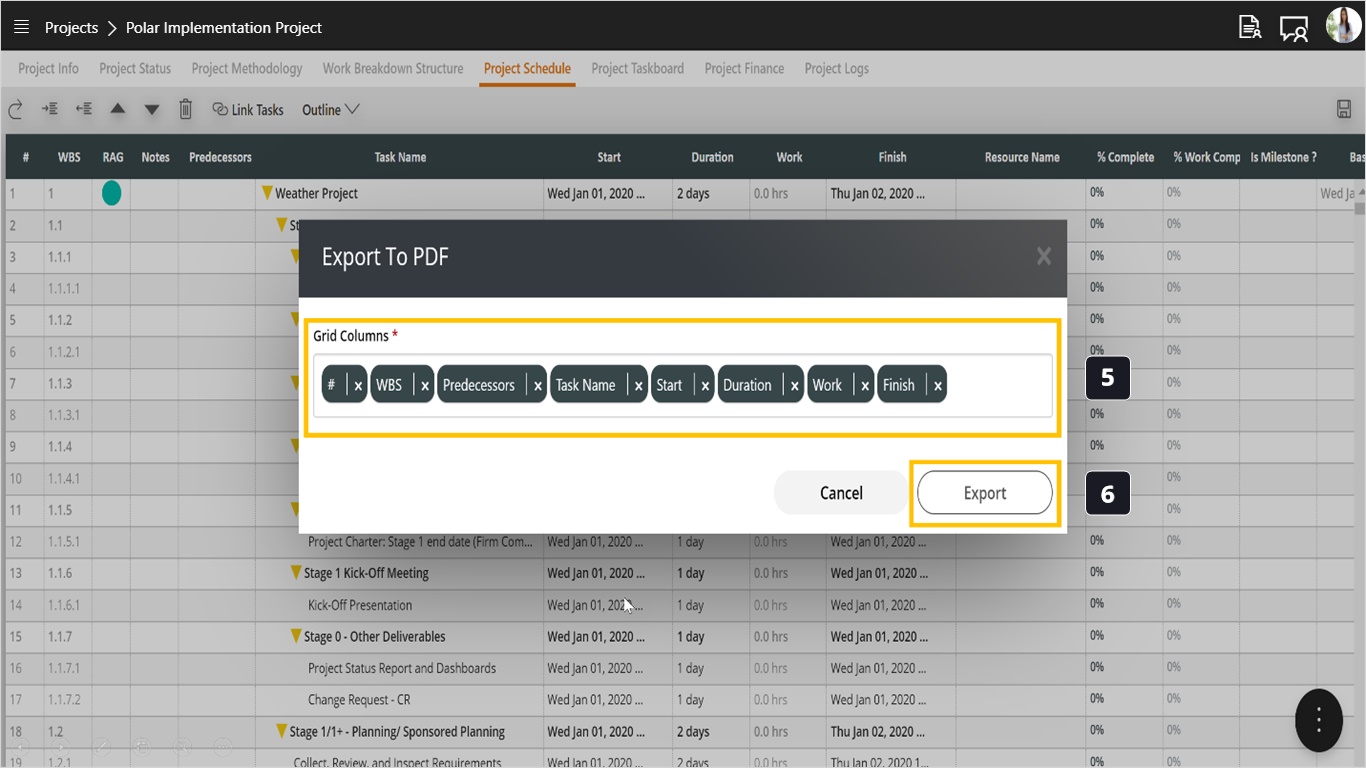Project Schedule - Export Schedule
Introduction
In many cases, you will need to share your schedule with people who don’t have access to CarrotCut. In this case, one of the ways you can use is to export your schedule as XML file which is compatible with MS Project 2016. The recipients of your files can open them and save them in MPP format.
The other way to export a schedule is to save it as PDF. In this case your recipients can open and preview the file without being able to edit it.
Steps:
- To do that open the FAB menu.
- Click Export to XML option.
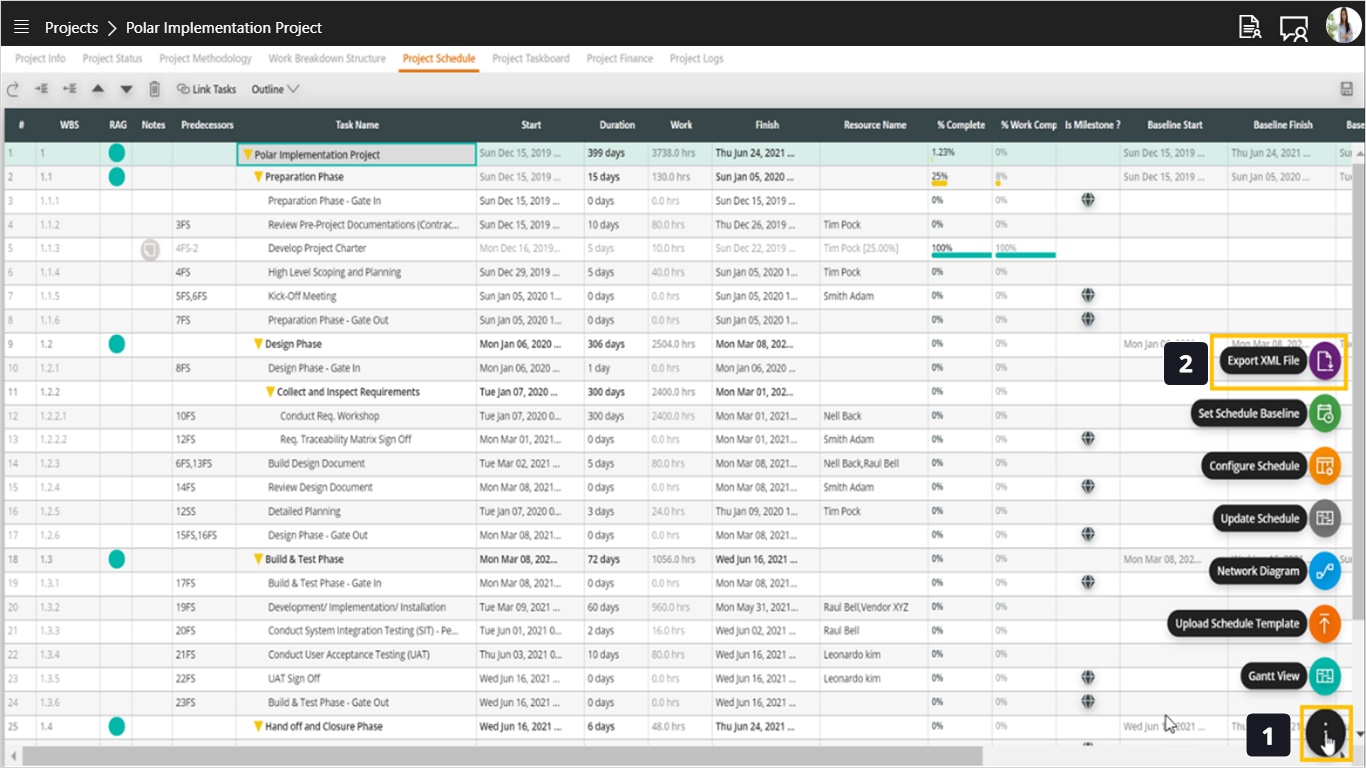
- To save the schedule as PDF, open the FAB menu.
- Click Export to PDF option.
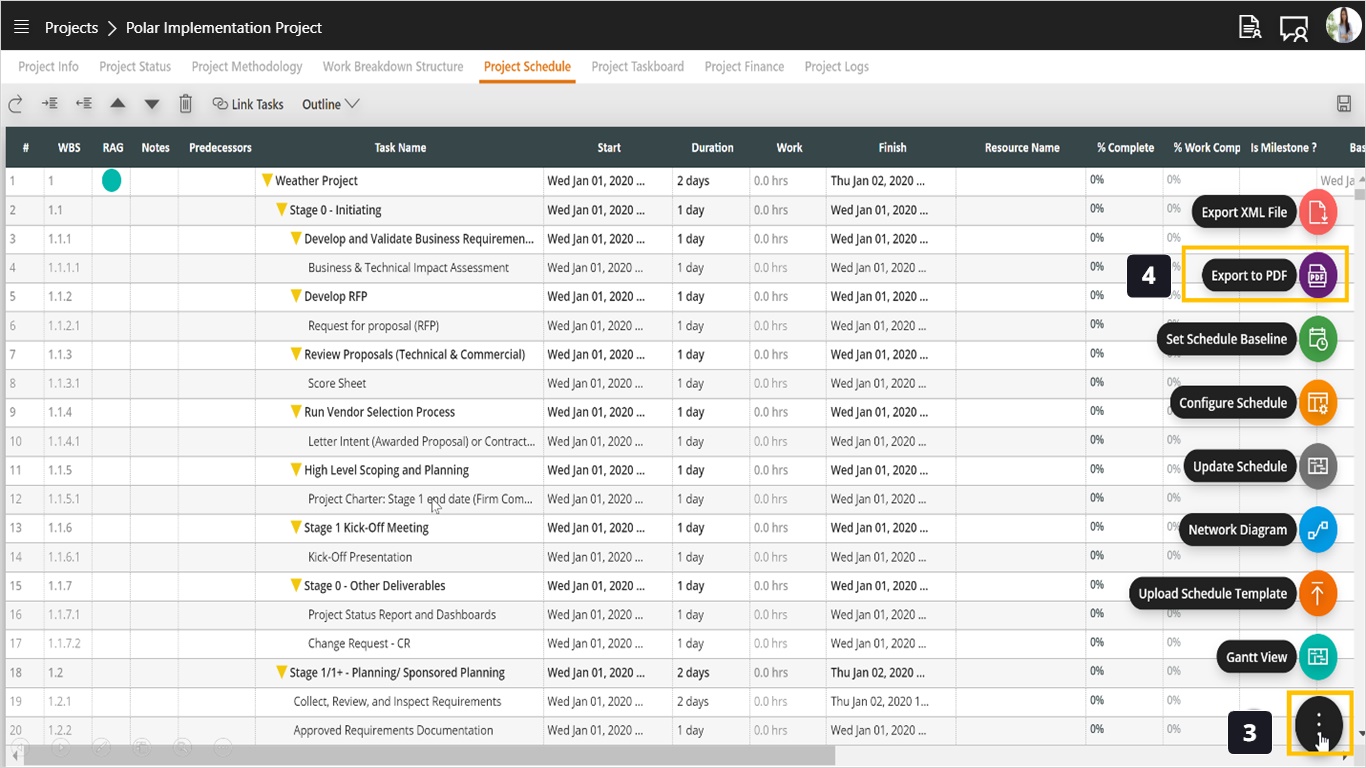
- You will get a popup window to choose which schedule columns you like to export. Click the box to select the desired fields.
- Click Export to proceed.