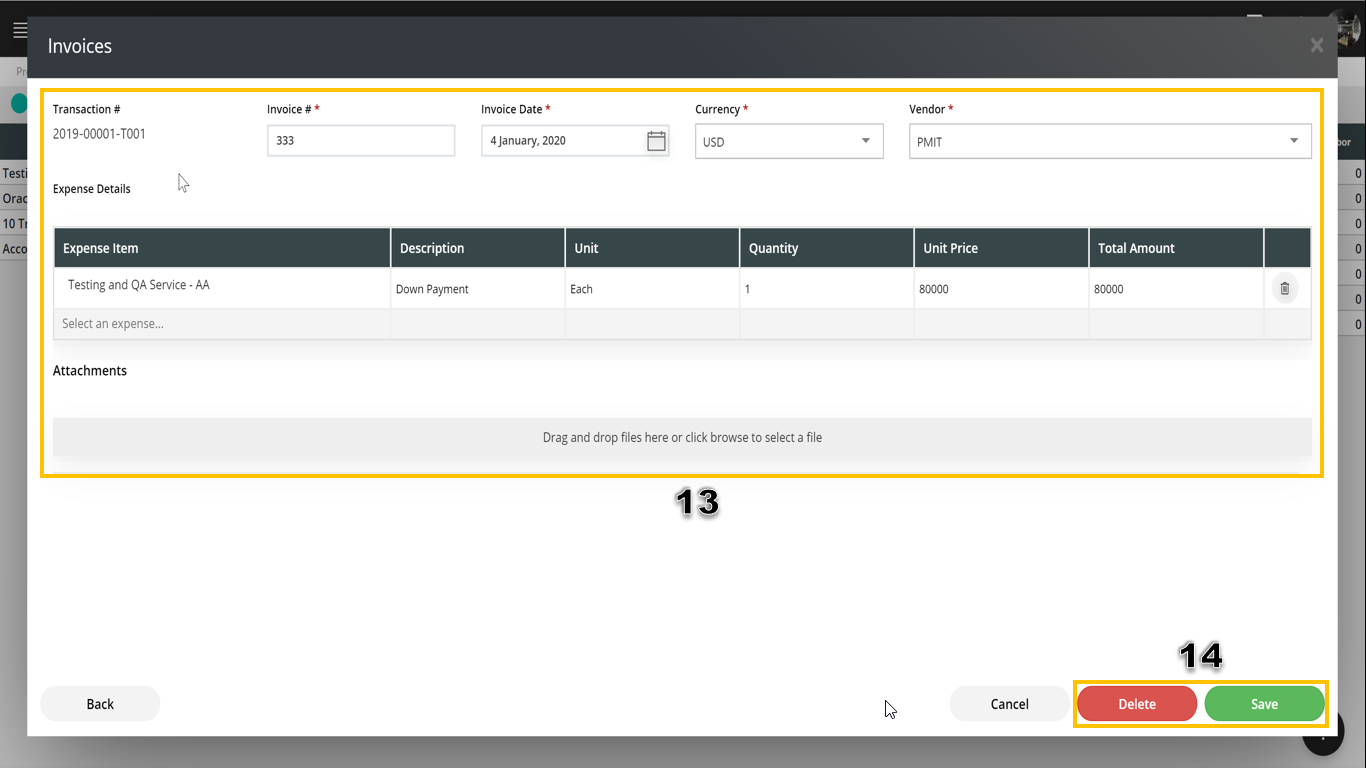Project Finanace - Insert and Edit Actual Cost (Invoices)
Introduction
CarrotCut allows project managers to track actual expenses by entering project invoices directly into the project finance section. This will save a lot of time and effort if the invoices have to be tracked outside using emails or shared folders.
Steps:
- To add a new invoice, open the FAB menu.
- Select Add New Invoice.
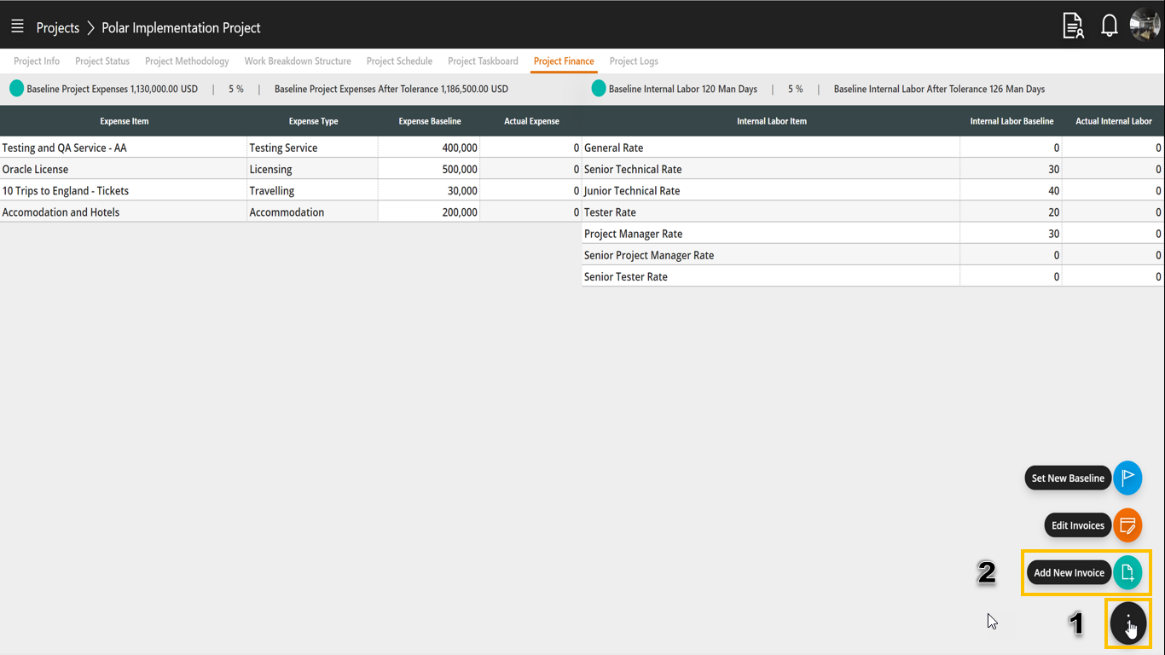
- Specify the Invoice Header Information. Notice that the Transaction # is already auto-generated. You have to specify the Invoice #, Invoice Date, Currency, and select the vendor for this invoice. The vendors are defined by the PMO.
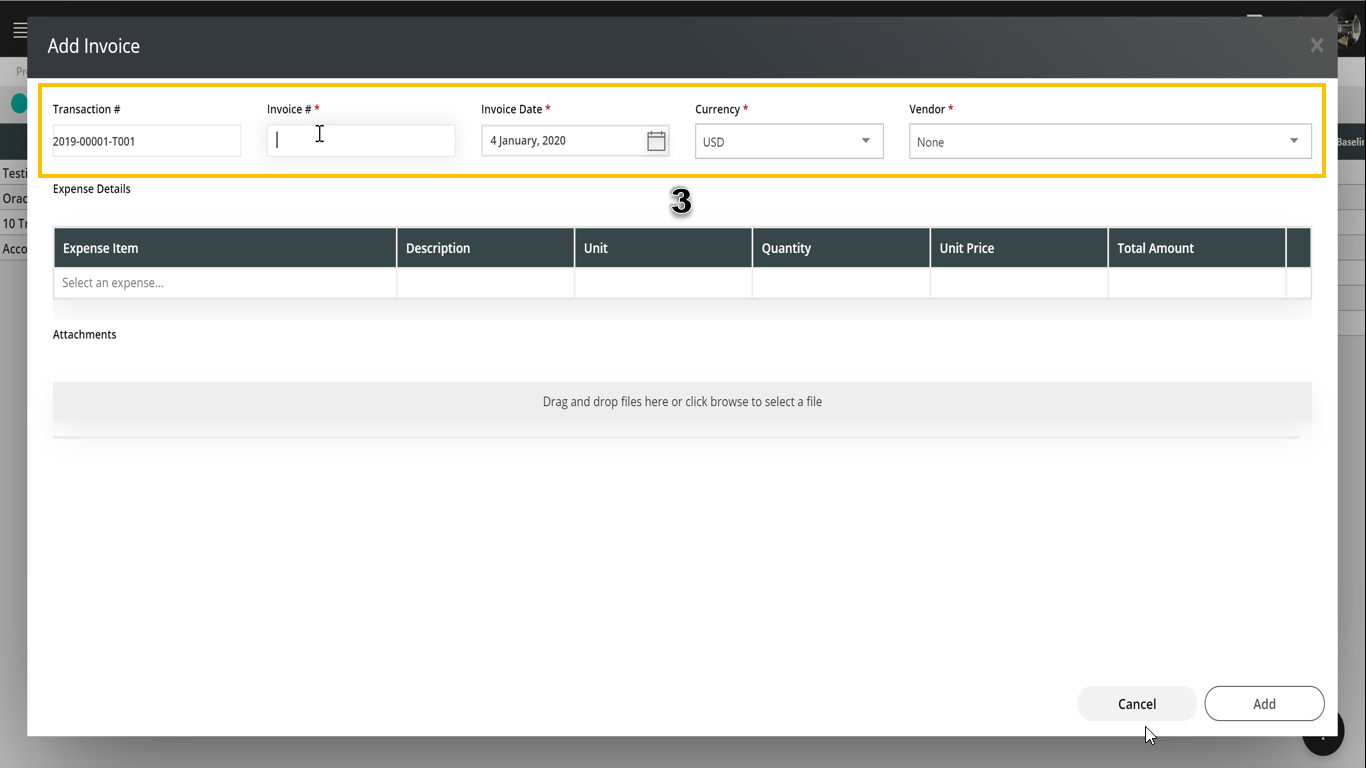
- Double click to select the expense items you defined in your baseline.
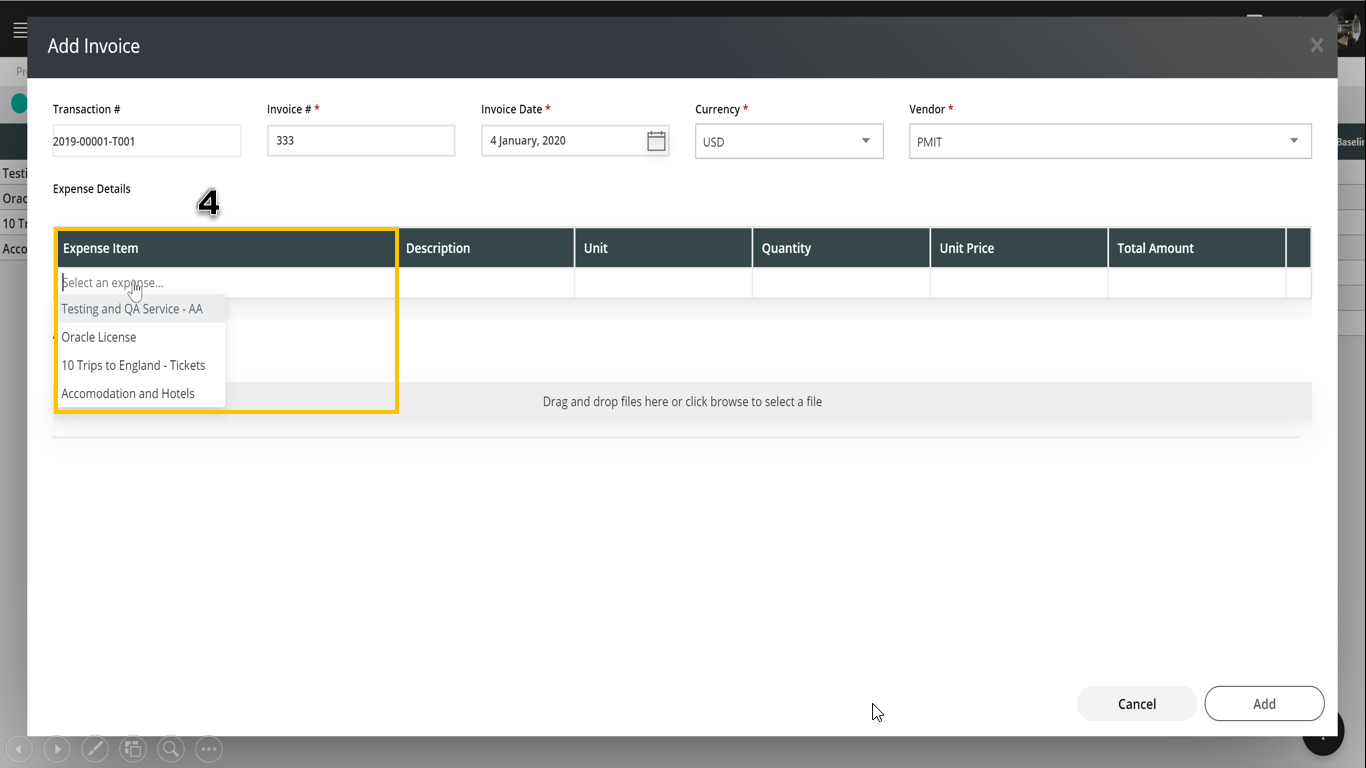
- Enter the description, unit, quantity, and unit price for each line item. The total amount for this line item will be calculated automatically.
- Click again to select a new item.
- You can attach the original invoice as a record.
- Click Add to save your invoice.
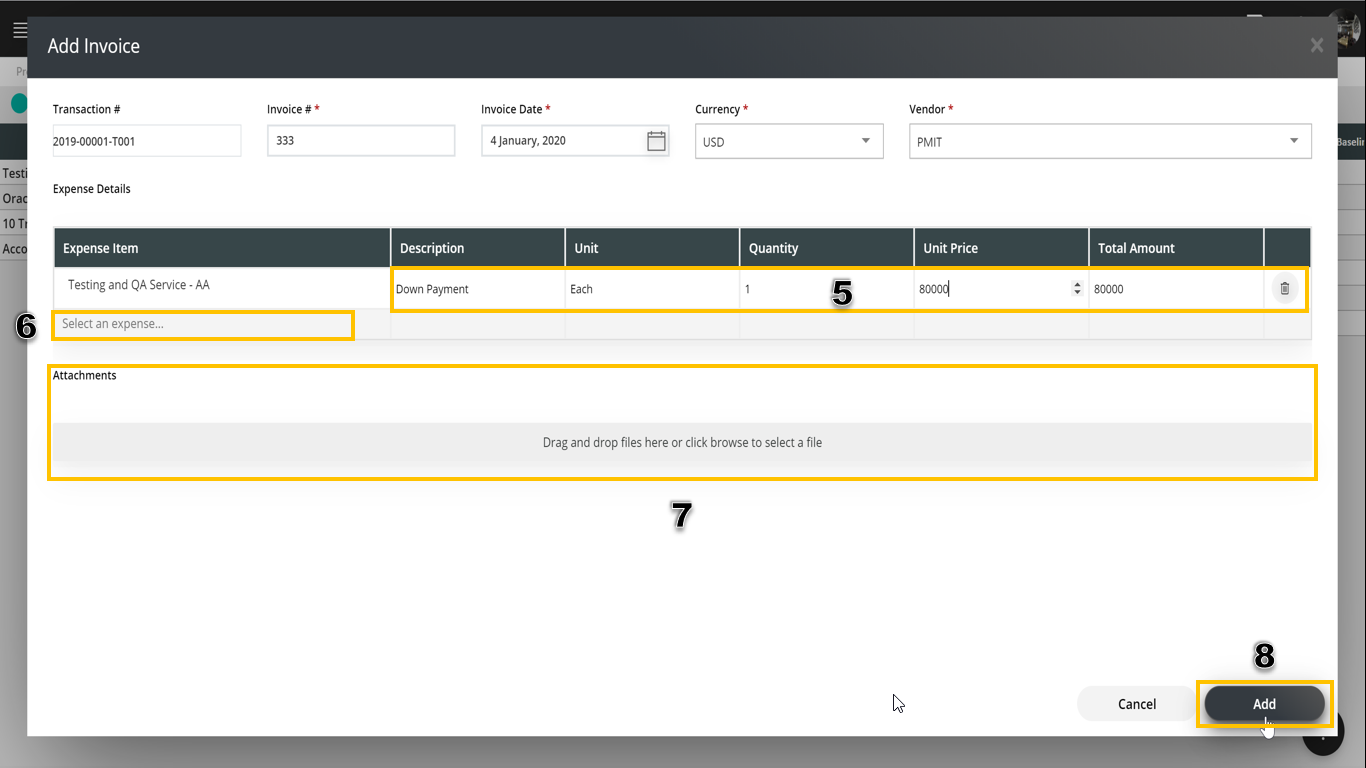
- The actual expense column will be updated considering the invoice value.
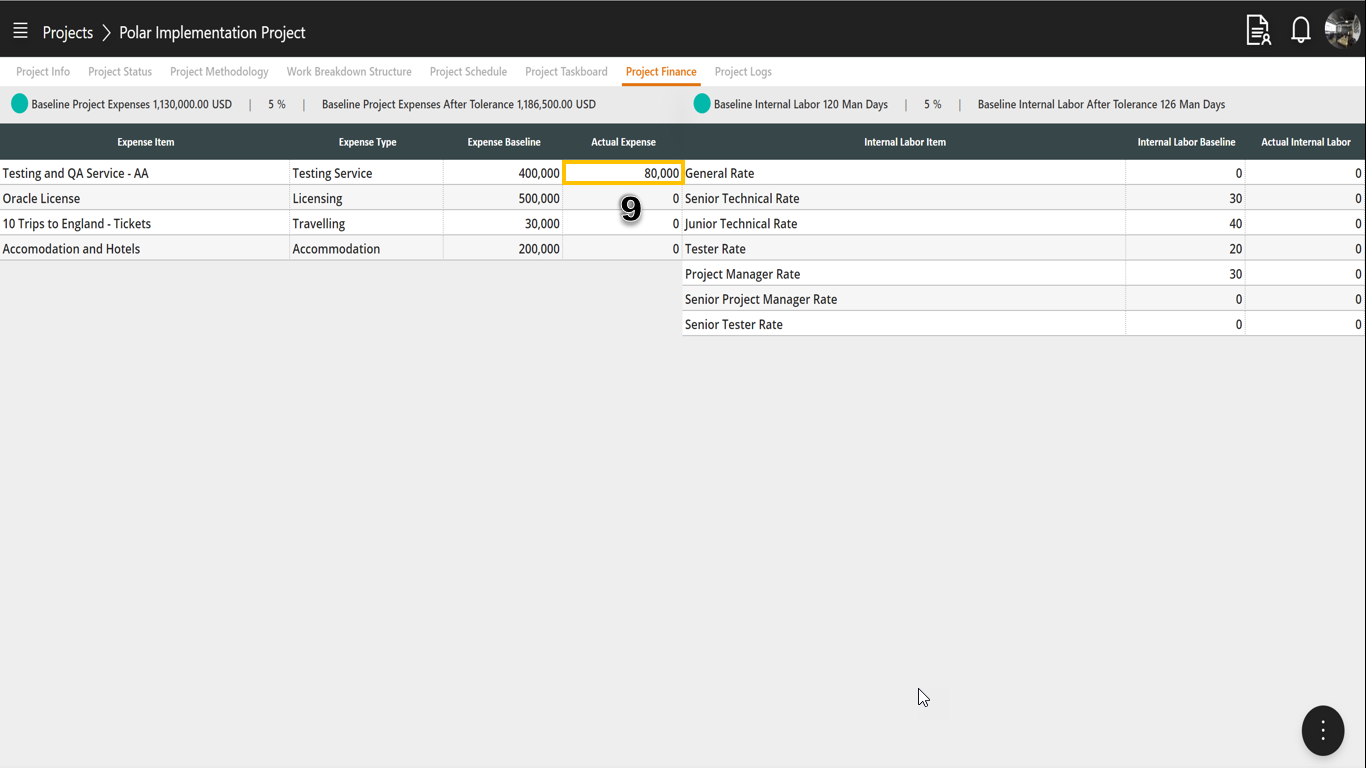
- To edit an existing invoice, click the FAB menu.
- Select Edit Invoices.
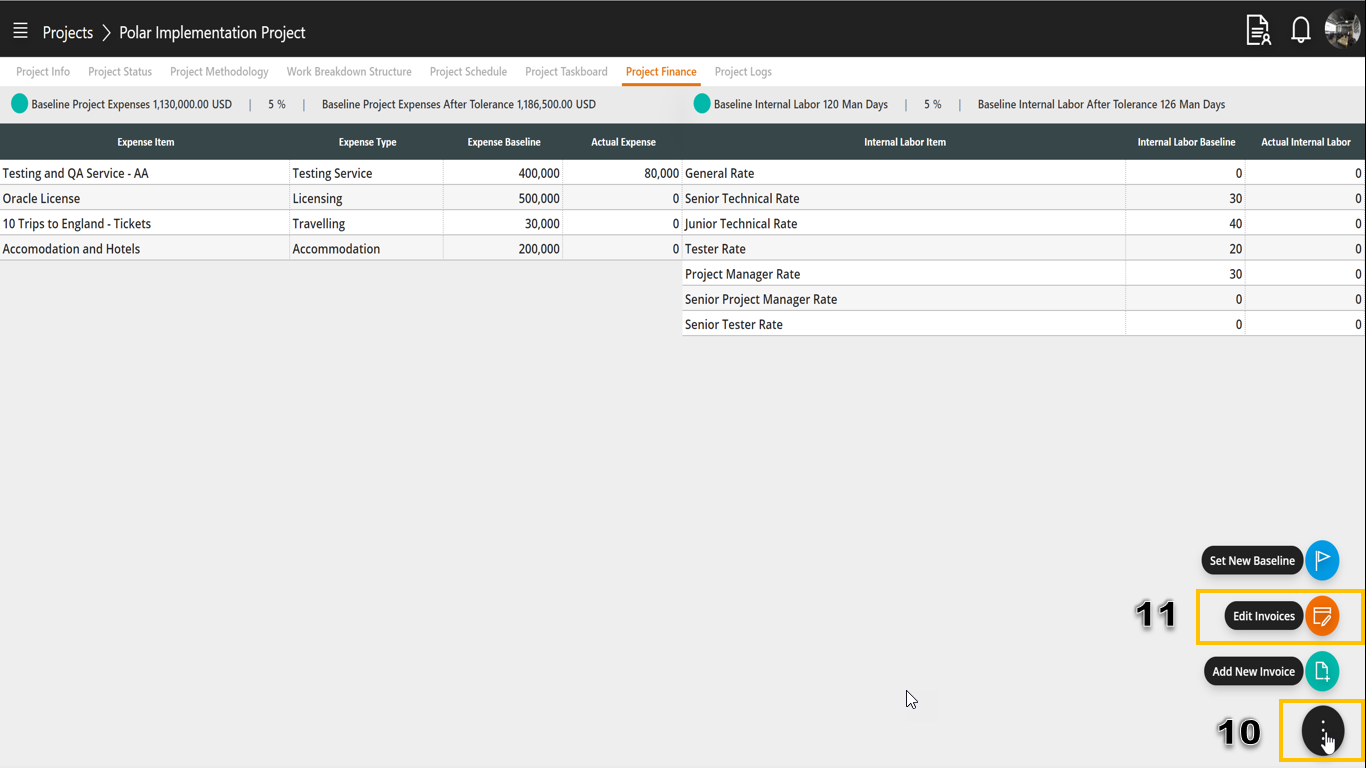
- Here you will find a list of all invoices entered before. Click any invoice to retrieve.
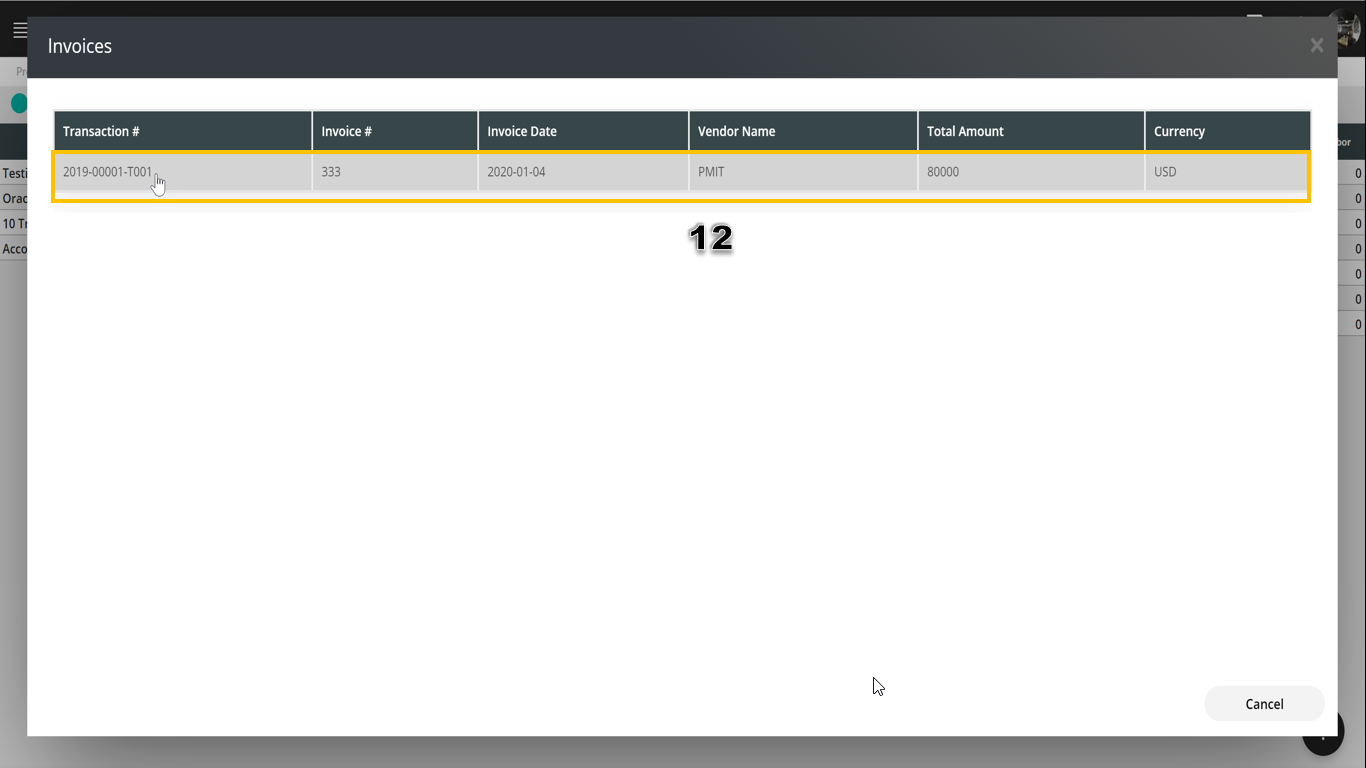
- The invoice details will be displayed and you can edit.
- Click to save your changes, or delete the invoice if needed.