View and Drill Down Dashboards and Reports
Steps:
- Click on the Hamburger Menu.
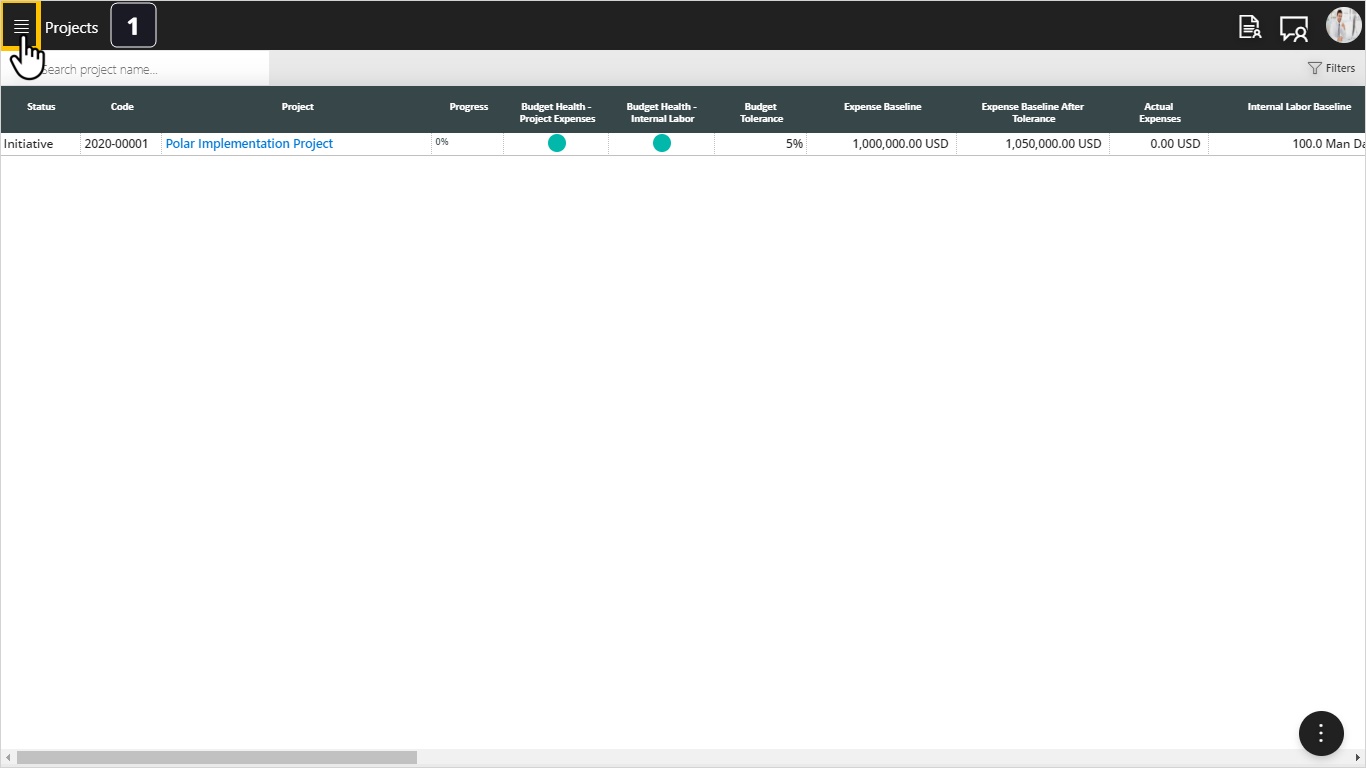
- Click on Dashboards to navigate in Dashboards Screen.
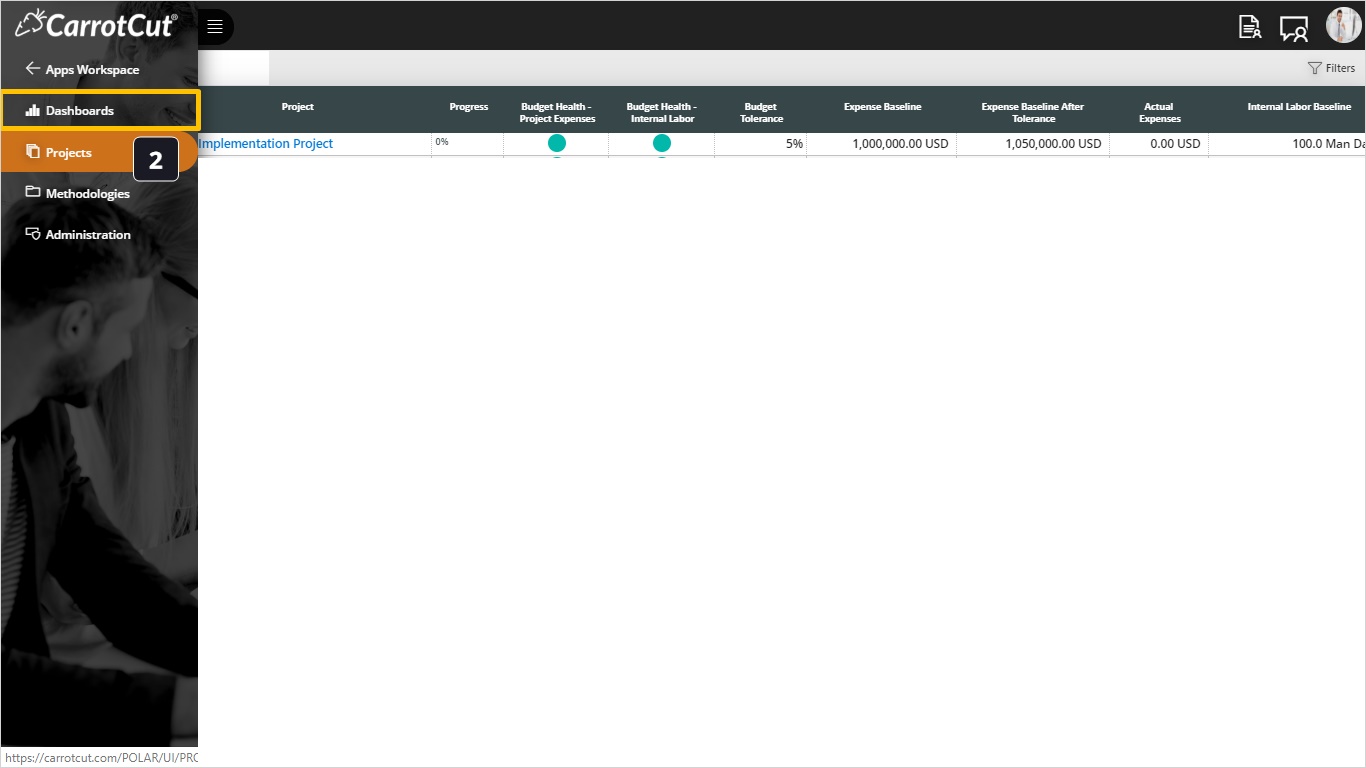
- This bar displays maximum five dashboards. You can move between them by clicking your desired dashboard. Also, you can reorder (rearrange) them by dragging anyone of them and changing its position using your mouse.
- Click on Dotted Menu.
- If you have more than five dashboards, you can drag them to become the preferred five and be reflected on the external screen. Noting that the rest of dashboards can be displayed once you click from here. And this is an alternative method for step number three.
- On any selected chart in a dashboard, you can enlarge the chart by clicking on lens icon. Also, you can drill down in the chart detailed data by clicking on the second icon. This is applicable on all charts.

