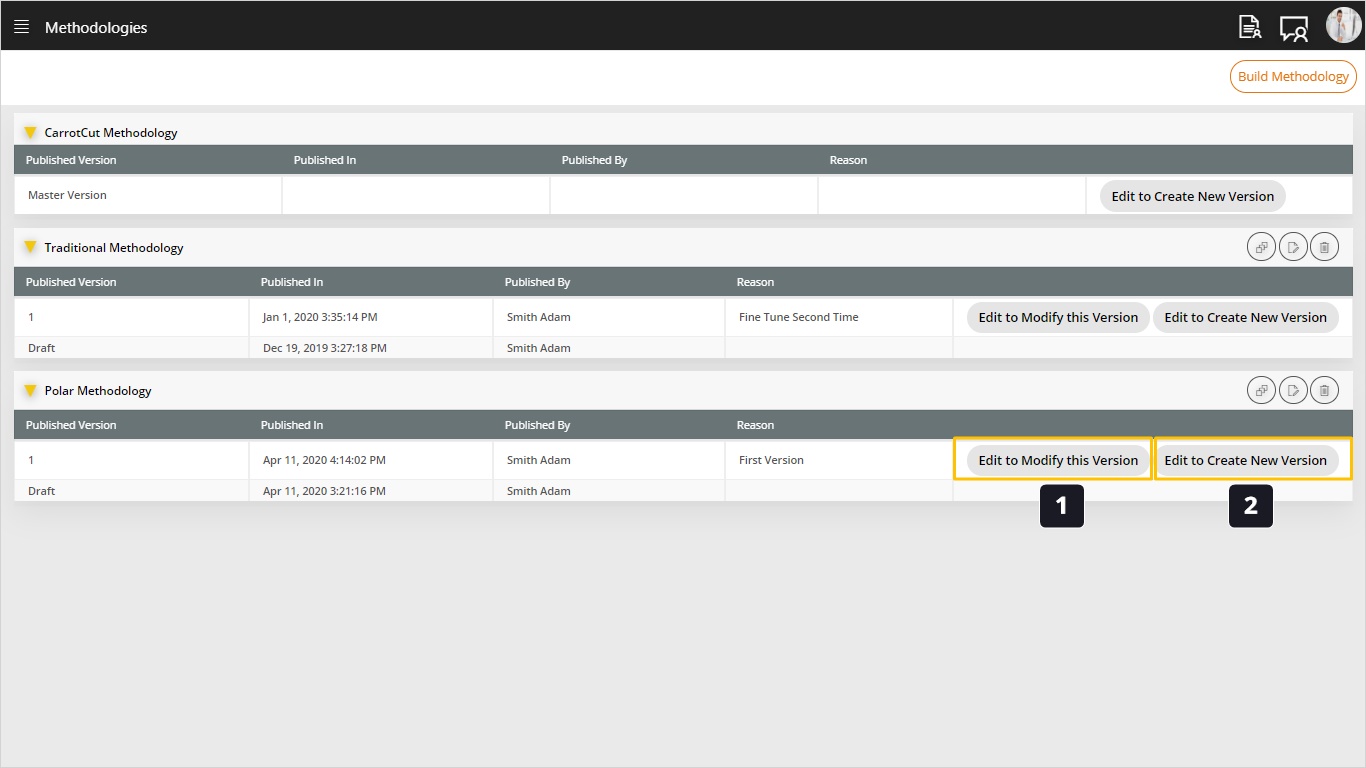Edit Methodology
- Click on Edit to create a new version, this function is used when you have major changes on your Methodology such as add/ delete/ reorder phases or delete process. So, it is necessary to create a new version of the methodology.
Tip: Do not forget to Save and Publish and you will have a new version. To reflect your changes, you need to modify the project to be linked to the new version.
- Click on Edit to modify this version, this function is used when you have minor changes on your Methodology such as rename phases or add/ rename/ reorder process or outputs and attachments. As well as, changing the methodology schedule template. So, there is no need to create a new version.
Tip: Do not forget to Save and Publish (override) reflect your modifications on the running projects, no new version will be created.