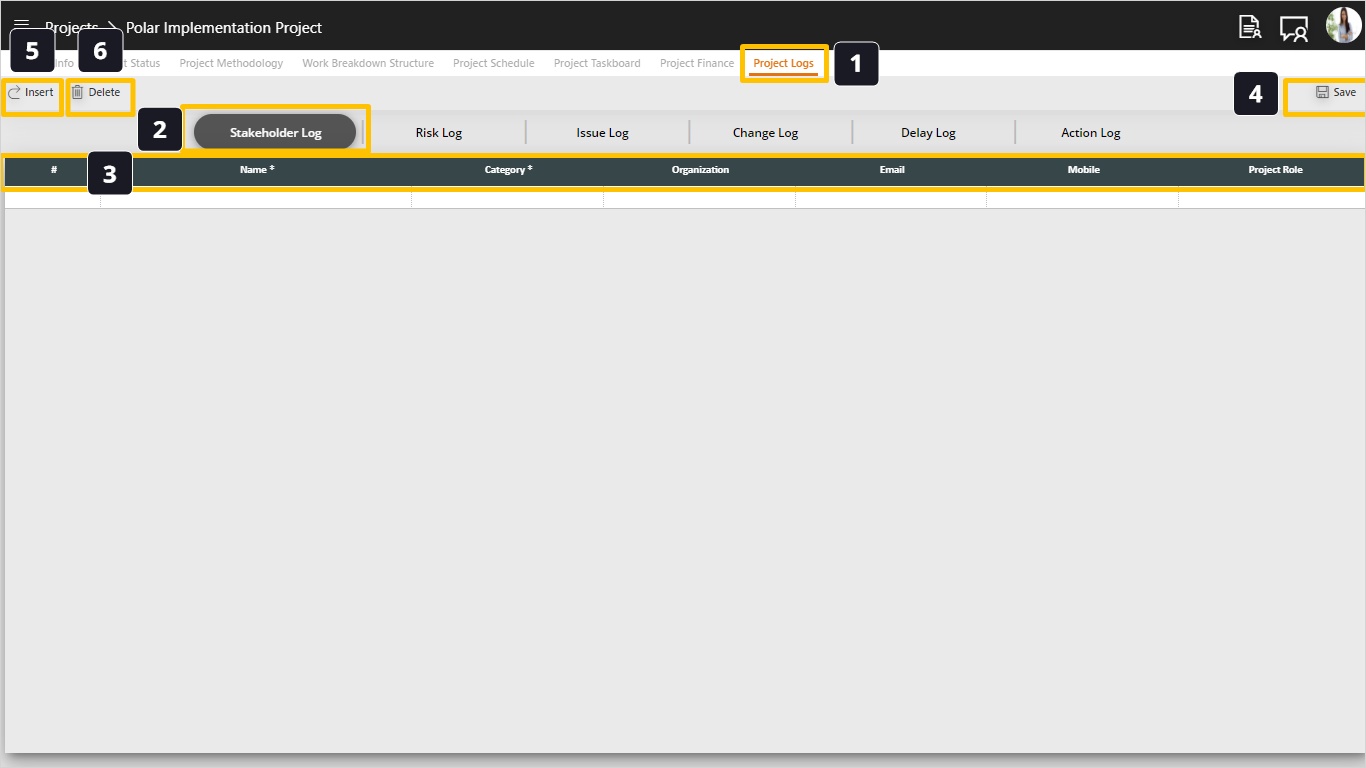Stakeholder Log
Steps:
- To work with logs, open the Project Logs tab.
- Open the Stakeholder Log.
- Enter the stakeholder details, notice that mandatory fields are marked with an asterisk (*).
- Save your changes.
- To insert a row use the Insert action.
- To remove a stakeholder, use the Delete action to remove the currently selected row.