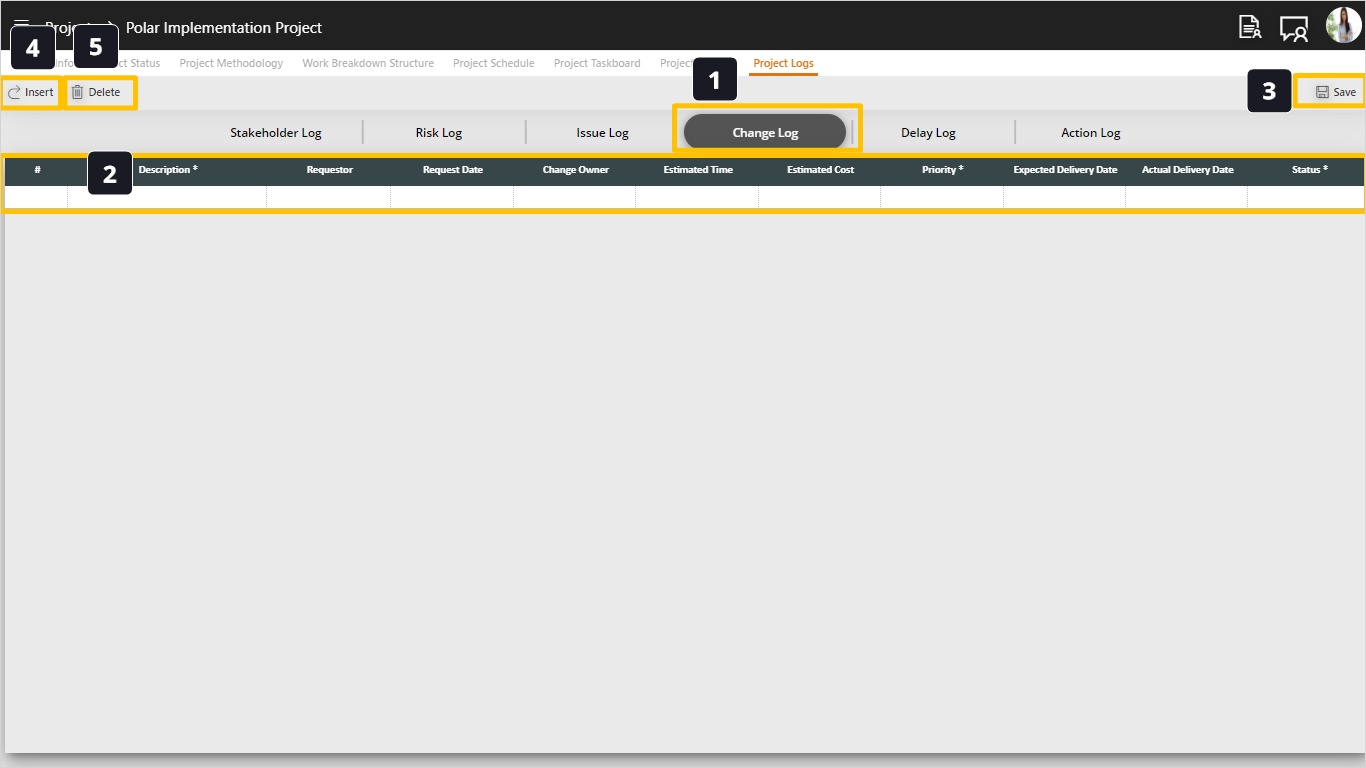Project Manager Step by Step User Guide

Change Log
Steps:
- Open the Change Log.
- Enter the details of the change and notice the mandatory fields.
- Save your changes.
- Use the Insert action to add new changes into the log.
- Use delete to remove the change.