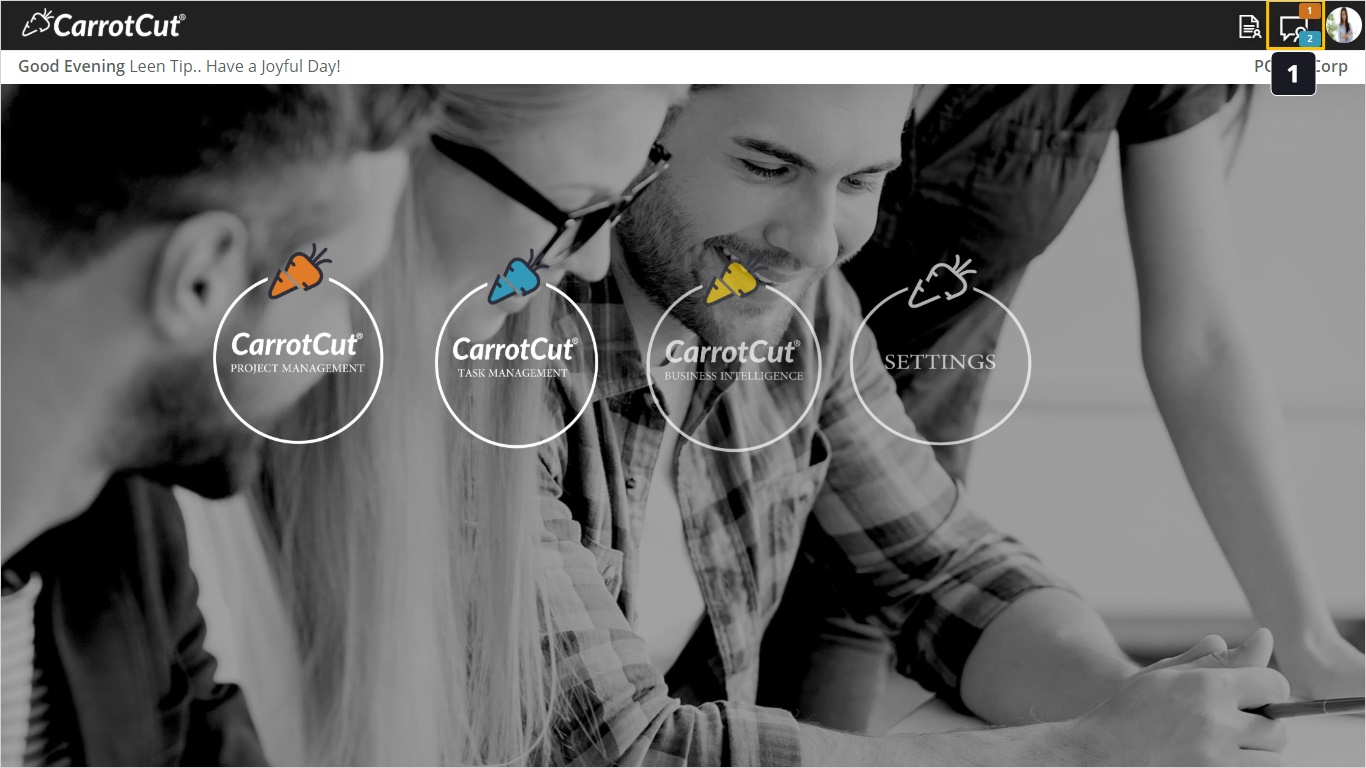Manage Actions
Introduction:
Action Messages: This type requires action (approval or rejection) from your side, and till now; CarrotCut Web handles three types of actions against the requests:
- Schedule Baseline Action – Approve or Reject
- Cost Baseline Action – Approve or Reject
- Timesheet Action – Approve or Reject
Tip: Timesheet submission is done through CarrotCut mobile application. From Web you can perform Approve/ Reject Action.
Steps:
- Click on WeConnect Icon to manage your requested actions. Number two in blue indicates that you received two Actions requests.